Convert BOB to PNG
How to convert Xilinx ISE BOB schematic files to PNG images for easy sharing and documentation.
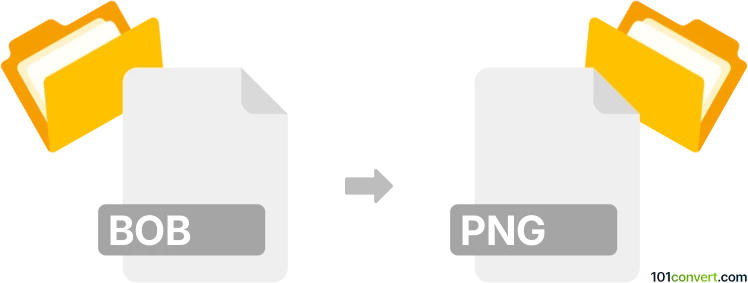
How to convert bob to png file
- Other formats
- No ratings yet.
101convert.com assistant bot
3h
Understanding BOB and PNG file formats
BOB files are proprietary image files primarily associated with Xilinx ISE (Integrated Software Environment), used for storing schematic symbols and block diagrams in FPGA and CPLD design projects. These files are not standard image formats and are mainly used within electronic design automation (EDA) tools.
PNG (Portable Network Graphics) is a widely used raster image format known for its lossless compression and support for transparency. PNG files are ideal for web graphics, digital artwork, and any scenario where high-quality images are required.
Why convert BOB to PNG?
Converting a BOB file to PNG allows you to share, view, or use schematic diagrams outside of specialized EDA tools. PNG files are universally supported and can be easily embedded in documents, presentations, or websites.
How to convert BOB to PNG
Since BOB is a specialized format, direct conversion tools are rare. The most reliable method is to use Xilinx ISE or compatible EDA software to open the BOB file and export or print the schematic as a PNG image.
Step-by-step conversion using Xilinx ISE
- Open your BOB file in Xilinx ISE or the ISE Schematic Editor.
- Navigate to the schematic or block diagram you wish to export.
- Go to File → Print or File → Export (depending on your version).
- Select Print to PDF or Export as Image if available. If only PDF export is possible, save as PDF first.
- If you exported as PDF, use a PDF to PNG converter (such as Adobe Acrobat or online2pdf.com) to convert the PDF to PNG.
Recommended software for BOB to PNG conversion
- Xilinx ISE – The native tool for opening and exporting BOB files.
- Adobe Acrobat – For converting exported PDFs to PNG images.
- Online2PDF or Smallpdf – Free online tools for PDF to PNG conversion.
Tips for best results
- Ensure your schematic is fully visible before exporting or printing.
- Use high-resolution settings when exporting or printing to maintain image clarity.
- If possible, export directly to PNG to avoid quality loss from multiple conversions.
Note: This bob to png conversion record is incomplete, must be verified, and may contain inaccuracies. Please vote below whether you found this information helpful or not.