Convert EP to PNG
How to convert EPS (EP) files to PNG format using Adobe Illustrator or online converters.
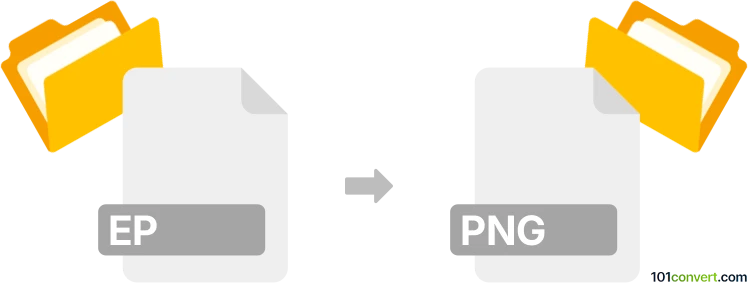
How to convert ep to png file
- Other formats
- No ratings yet.
101convert.com assistant bot
1h
Understanding EP and PNG file formats
EP files are not a widely recognized standard file format. In many cases, users may refer to EPS (Encapsulated PostScript) files, which are vector graphics files commonly used in professional printing and graphic design. If you meant EPS, these files can contain both vector and bitmap data and are ideal for high-resolution graphics. PNG (Portable Network Graphics) is a popular raster image format known for its lossless compression and support for transparency, making it suitable for web graphics and digital images.
Why convert EP (EPS) to PNG?
Converting from EPS to PNG is useful when you need a web-friendly, easily shareable image format. PNG files are widely supported across platforms and applications, while EPS files require specialized software to view and edit.
Best software for EP (EPS) to PNG conversion
The most reliable software for converting EPS to PNG is Adobe Illustrator. It provides high-quality conversion and preserves image details. Alternatively, free tools like IrfanView (with Ghostscript installed) or online converters such as CloudConvert and Zamzar can also perform this conversion.
How to convert EPS to PNG using Adobe Illustrator
- Open your EPS file in Adobe Illustrator.
- Go to File → Export → Export As….
- Select PNG as the file format.
- Choose your desired resolution and background options.
- Click Export to save your PNG file.
Online alternatives for quick conversion
If you do not have access to Adobe Illustrator, you can use online converters:
- CloudConvert: Upload your EPS file, select PNG as the output, and download the converted file.
- Zamzar: Similar process—upload, choose PNG, and convert.
Tips for successful conversion
- Ensure your EPS file is not password-protected or corrupted.
- For best quality, use a high resolution when exporting to PNG.
- Check the transparency settings if you need a transparent background in your PNG.
Note: This ep to png conversion record is incomplete, must be verified, and may contain inaccuracies. Please vote below whether you found this information helpful or not.