Convert EAP to PNG
How to convert Enterprise Architect EAP diagrams to PNG images for easy sharing and documentation.
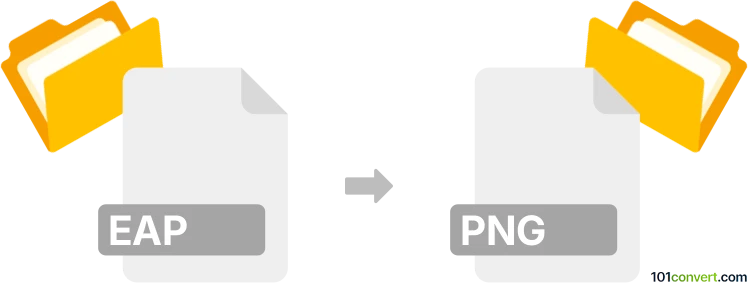
How to convert eap to png file
- Other formats
- No ratings yet.
101convert.com assistant bot
2h
Understanding the eap and png file formats
EAP files are project files created by Enterprise Architect, a popular modeling and design tool used for UML diagrams and other software engineering tasks. These files store diagrams, models, and project data in a proprietary format. PNG (Portable Network Graphics) is a widely used raster image format known for its lossless compression and support for transparency, making it ideal for sharing diagrams and graphics online.
Why convert eap to png?
Converting EAP files to PNG images allows you to share diagrams and models with users who do not have Enterprise Architect installed. PNG files are easy to embed in documents, presentations, and websites, ensuring broad compatibility and accessibility.
How to convert eap to png
Since EAP files are project containers, you cannot directly convert the entire file to PNG. Instead, you need to export individual diagrams as PNG images. The best way to do this is by using Sparx Systems Enterprise Architect itself.
Step-by-step conversion using Enterprise Architect
- Open your EAP file in Enterprise Architect.
- Navigate to the diagram you wish to export.
- Go to Diagram → Save Diagram As Image or right-click the diagram background and select Save as Image.
- Choose PNG as the file format and select your desired location.
- Click Save to export the diagram as a PNG file.
Alternative methods and tools
If you do not have access to Enterprise Architect, you can ask a colleague to export the diagrams for you. There are currently no third-party converters that can directly extract diagrams from EAP files and convert them to PNG without Enterprise Architect.
Best software for eap to png conversion
Sparx Systems Enterprise Architect is the recommended and most reliable software for exporting diagrams from EAP files to PNG format. It preserves the quality and layout of your diagrams, ensuring accurate representation in the exported images.
Note: This eap to png conversion record is incomplete, must be verified, and may contain inaccuracies. Please vote below whether you found this information helpful or not.