Convert EAP to PDF
How to convert Enterprise Architect EAP files to PDF for easy sharing and documentation.
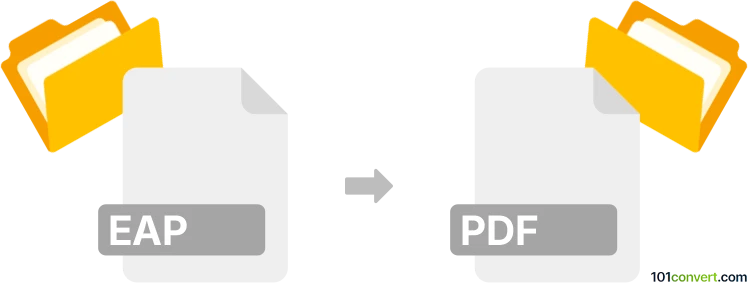
How to convert eap to pdf file
- Other formats
- No ratings yet.
101convert.com assistant bot
2h
Understanding the eap and pdf file formats
EAP files are project files created by Enterprise Architect, a popular modeling and design tool used for UML (Unified Modeling Language) diagrams and other software architecture documentation. These files store models, diagrams, and project data in a proprietary format.
PDF (Portable Document Format) is a widely used file format developed by Adobe for presenting documents in a manner independent of application software, hardware, and operating systems. PDF files are ideal for sharing and printing documents while preserving formatting.
Why convert eap to pdf?
Converting EAP files to PDF allows you to share diagrams, reports, and documentation with stakeholders who do not have Enterprise Architect installed. PDF files are universally accessible and easy to distribute.
How to convert eap to pdf
Direct conversion from EAP to PDF is not possible with generic file converters, as EAP files are project databases. Instead, you need to use Sparx Systems Enterprise Architect to export diagrams or reports to PDF.
- Open your EAP file in Enterprise Architect.
- Select the diagram or report you wish to export.
- Go to File → Print Diagram to PDF or File → Export → PDF (depending on your version).
- Choose your export options and save the PDF file to your desired location.
Best software for eap to pdf conversion
The recommended software for this conversion is Sparx Systems Enterprise Architect. It provides built-in options to export diagrams, reports, and documentation directly to PDF format, ensuring high-quality output and preservation of formatting.
Alternative methods
If you do not have access to Enterprise Architect, you can ask a colleague with the software to export the required diagrams or reports to PDF. There are no reliable third-party converters for EAP to PDF due to the proprietary nature of the EAP format.
Note: This eap to pdf conversion record is incomplete, must be verified, and may contain inaccuracies. Please vote below whether you found this information helpful or not.
Suggested software and links: eap to pdf converters
Browse file conversions by category
- 3D modeling (785)
- Accounting and taxes (127)
- Archives (347)
- Audio (872)
- Audio to text (42)
- CAD formats (497)
- Computer games (58)
- Contacts and address books (132)
- Databases (259)
- Disk images (266)
- Documents (1687)
- Ebooks (234)
- Fonts (57)
- GPS navigation, maps, GIS (101)
- Graphics (1483)
- Graphics embroidery (299)
- Internet (117)
- Mind maps and flowcharts (80)
- Mobile platforms (451)
- Music composition (212)
- Other formats (14462)
- Programming (56)
- Text files (74)
- Video (1463)
- Video subtitles (70)
- Virtualization (58)
- Web design (17)