Convert OTS to PNG
How to convert OTS spreadsheet templates to PNG images using LibreOffice Calc and Draw.
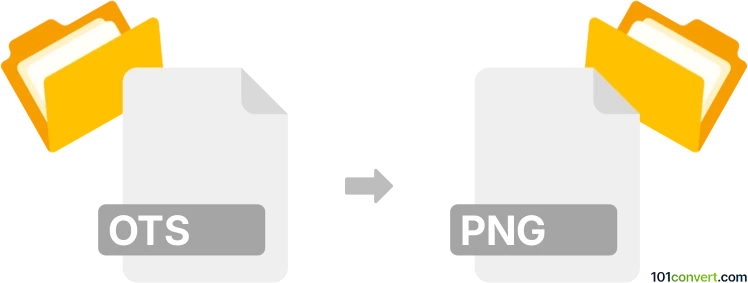
How to convert ots to png file
- Other formats
- No ratings yet.
101convert.com assistant bot
3h
Understanding OTS and PNG file formats
OTS (OpenDocument Spreadsheet Template) is a file format used by spreadsheet applications like LibreOffice Calc and Apache OpenOffice Calc. It stores spreadsheet templates, including formatting, formulas, and layout, but is not an image file.
PNG (Portable Network Graphics) is a widely used raster image format known for its lossless compression and support for transparency. PNG files are ideal for sharing images, graphics, and screenshots.
Why convert OTS to PNG?
Converting an OTS file to PNG is useful when you want to share a static, non-editable image of your spreadsheet template. This is helpful for presentations, documentation, or web publishing where editing is not required.
How to convert OTS to PNG
Since OTS is a spreadsheet template and PNG is an image, the conversion involves opening the OTS file in a compatible spreadsheet application and exporting or printing the desired sheet as an image.
Best software for OTS to PNG conversion
LibreOffice Calc is the recommended software for this conversion. It is free, open-source, and supports OTS files natively.
Step-by-step conversion using LibreOffice Calc
- Open your OTS file in LibreOffice Calc.
- Select the area of the spreadsheet you want to export as an image.
- Go to Edit → Copy to copy the selection.
- Open Draw from the LibreOffice suite.
- Paste the copied selection into Draw.
- With the pasted object selected, go to File → Export.
- Choose PNG as the file format and save your image.
Alternative online converters
Some online services like Zamzar or Convertio may support OTS to PNG conversion, but results can vary. For best quality and privacy, use desktop software like LibreOffice.
Summary
To convert an OTS spreadsheet template to a PNG image, use LibreOffice Calc and Draw for the most accurate and high-quality results.
Note: This ots to png conversion record is incomplete, must be verified, and may contain inaccuracies. Please vote below whether you found this information helpful or not.