Convert DSF to PNG
How to convert DSF vector files to PNG images using CorelDRAW and other available tools.
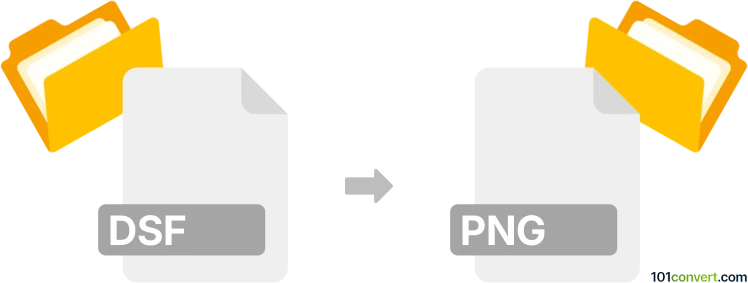
How to convert dsf to png file
- Other formats
- No ratings yet.
101convert.com assistant bot
8h
Understanding DSF and PNG file formats
DSF (Designer File) is a proprietary vector graphics file format used by Micrografx Designer, a legacy drawing and illustration software. DSF files store vector images, shapes, and design elements, making them suitable for technical illustrations and diagrams. PNG (Portable Network Graphics) is a widely used raster image format known for its lossless compression and support for transparency, making it ideal for web graphics and digital images.
Why convert DSF to PNG?
Converting a DSF file to PNG allows you to share, view, and use your vector designs in a universally supported raster format. PNG files are compatible with virtually all image viewers, editors, and web platforms, while DSF files require specialized or legacy software.
How to convert DSF to PNG
Since DSF is a legacy format, direct conversion options are limited. The best approach is to use CorelDRAW, which supports importing Micrografx Designer files. Here’s how you can convert DSF to PNG:
- Open CorelDRAW.
- Go to File → Open and select your DSF file.
- Once the file is loaded, make any necessary adjustments.
- Go to File → Export.
- Choose PNG as the export format.
- Set your desired resolution and transparency options, then click Export.
Alternative methods and online converters
If you do not have access to CorelDRAW, you can try using Inkscape (with limited DSF support) or search for online file conversion services that accept DSF files. However, due to the proprietary nature of DSF, results may vary and some formatting may be lost.
Recommended software for DSF to PNG conversion
- CorelDRAW – Best compatibility for DSF files and reliable PNG export.
- Inkscape – Free and open-source, but DSF support is limited.
- Zamzar or Convertio – Online converters (check DSF support before use).
Conclusion
To ensure the highest quality and compatibility when converting DSF to PNG, use CorelDRAW for best results. Always verify the output to ensure your design elements are preserved.
Note: This dsf to png conversion record is incomplete, must be verified, and may contain inaccuracies. Please vote below whether you found this information helpful or not.