Convert IES to PNG
How to convert IES photometric files to PNG images for easy visualization and sharing.
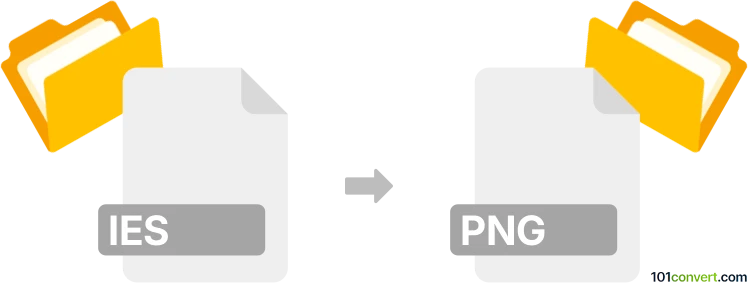
How to convert ies to png file
- Other formats
- No ratings yet.
101convert.com assistant bot
2h
Understanding ies and png file formats
IES files are photometric data files used primarily in lighting design. They contain information about the distribution of light from a specific fixture, following the Illuminating Engineering Society (IES) standard. These files are essential for architects, lighting designers, and engineers to simulate and analyze lighting in 3D environments.
PNG (Portable Network Graphics) is a widely used raster image format known for its lossless compression and support for transparency. PNG files are ideal for web graphics, digital artwork, and any scenario where high-quality images are required.
Why convert ies to png?
Converting an IES file to PNG allows you to visualize the light distribution pattern as a 2D image. This is useful for presentations, documentation, or sharing lighting data with stakeholders who may not have specialized lighting software.
How to convert ies to png
Since IES files are not image files, you need specialized software to interpret the photometric data and render it as a visual representation. The conversion process typically involves:
- Importing the IES file into a lighting visualization tool.
- Rendering the photometric distribution as a polar or cartesian plot.
- Exporting or saving the visualization as a PNG image.
Best software for ies to png conversion
IES Viewer is a popular and user-friendly tool for this purpose. It allows you to open IES files, view their light distribution patterns, and export the visualization as a PNG image. Another excellent option is Photometric Toolbox by Lighting Analysts, which offers advanced visualization and export features.
To convert using IES Viewer:
- Open the software and use File → Open to load your IES file.
- Visualize the light distribution in the viewer.
- Use File → Export → PNG to save the visualization as a PNG image.
Online alternatives
Some online tools, such as IES Library or IES Converter websites, allow you to upload an IES file and download a PNG visualization. However, desktop software generally provides more control over the output quality and visualization style.
Summary
Converting IES to PNG is essential for visualizing lighting data in a widely accessible image format. Tools like IES Viewer and Photometric Toolbox make this process straightforward and efficient.
Note: This ies to png conversion record is incomplete, must be verified, and may contain inaccuracies. Please vote below whether you found this information helpful or not.