Convert DSF to GIF
How to convert DSF 3D files to GIF images or animations using Daz Studio and GIF creation tools.
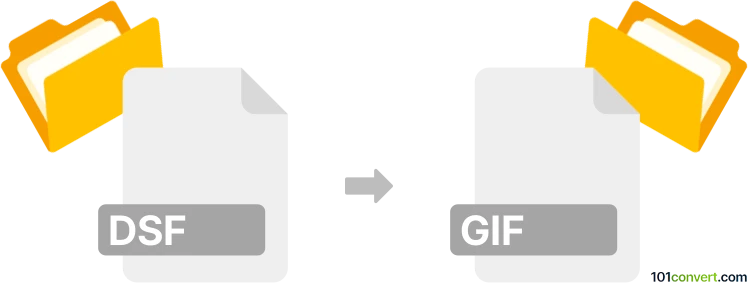
How to convert dsf to gif file
- Other formats
- No ratings yet.
101convert.com assistant bot
7h
Understanding DSF and GIF file formats
DSF (Daz Studio File) is a proprietary 3D scene file format used by Daz Studio, a popular 3D modeling and rendering software. DSF files store 3D models, textures, lighting, and scene information, making them suitable for complex 3D projects. GIF (Graphics Interchange Format), on the other hand, is a widely used raster image format known for supporting simple animations and transparency. GIFs are ideal for sharing short animations or static images on the web.
Why convert DSF to GIF?
Converting a DSF file to GIF is useful when you want to showcase a 3D scene or animation as a simple, shareable image or animation. Since GIFs are universally supported by browsers and social media platforms, this conversion makes your 3D content more accessible.
How to convert DSF to GIF
Direct conversion from DSF to GIF is not natively supported by most software, as DSF is a 3D format and GIF is a 2D image/animation format. The process typically involves rendering the 3D scene or animation to a series of images or a video, then converting those to a GIF.
- Open your DSF file in Daz Studio.
- Set up your scene and camera as desired.
- Render your scene or animation:
- For a static image: Use Render → Render Settings and export as a PNG or JPEG.
- For an animation: Use Render → Render Settings and export as an image sequence (PNG/JPEG) or a video (AVI/MP4).
- Convert the rendered output to GIF:
- For static images: Use an image editor like GIMP or an online converter to save as GIF.
- For animations: Use Photoscape, GIMP, or an online GIF maker (e.g., Ezgif) to combine the image sequence or convert the video to GIF.
Best software for DSF to GIF conversion
- Daz Studio – For opening and rendering DSF files.
- GIMP – Free image editor for converting images or sequences to GIF.
- Ezgif – Online tool for creating GIFs from images or videos.
- Photoscape – Simple desktop tool for GIF creation from image sequences.
Summary
To convert a DSF file to GIF, render your 3D scene or animation in Daz Studio, then use an image editor or online tool to create a GIF from the rendered output. This two-step process ensures your 3D content is easily shareable as a GIF.
Note: This dsf to gif conversion record is incomplete, must be verified, and may contain inaccuracies. Please vote below whether you found this information helpful or not.