Convert X_T to PNG
How to convert x_t 3D CAD files to PNG images using top software and step-by-step instructions.
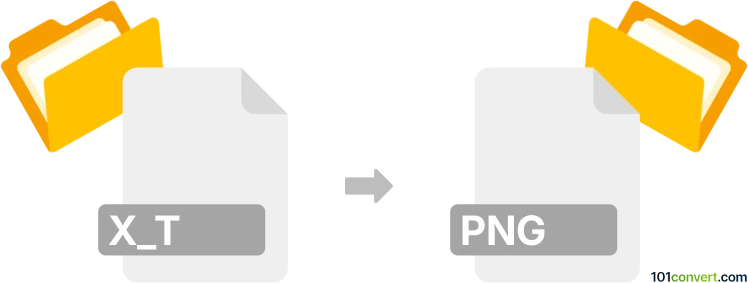
How to convert x_t to png file
- Other formats
- No ratings yet.
101convert.com assistant bot
2h
Understanding x_t and png file formats
X_T files are Parasolid Model Part files used primarily in 3D CAD applications such as Siemens NX, Solid Edge, and SolidWorks. They store precise 3D geometry data for parts and assemblies. PNG (Portable Network Graphics) is a widely used raster image format known for lossless compression and support for transparency, ideal for web graphics and image sharing.
Why convert x_t to png?
Converting an x_t file to png is useful when you need to share a visual representation of a 3D model without exposing the original CAD data. PNG images are easy to view, embed in documents, or use in presentations.
How to convert x_t to png
Direct conversion from x_t to png is not possible without first visualizing the 3D model. The typical workflow involves opening the x_t file in a CAD or 3D viewer, then exporting or capturing the desired view as a PNG image.
Recommended software for x_t to png conversion
- Autodesk Fusion 360: Import the x_t file, adjust the view, then use File → Export → Image to save as PNG.
- Siemens NX: Open the x_t file, set up the desired view, and use File → Export → Image to export as PNG.
- FreeCAD (open-source): Import the x_t file, arrange the view, and use File → Export → PNG.
- Online converters: Some online platforms like Autodesk Viewer allow you to upload x_t files, view them, and take screenshots for PNG export.
Step-by-step conversion example using FreeCAD
- Open FreeCAD and go to File → Open to load your x_t file.
- Navigate to the desired view of your 3D model.
- Select File → Export and choose PNG as the file type.
- Save the image to your preferred location.
Tips for best results
- Adjust lighting and background in your CAD software for a clearer PNG image.
- Use high resolution settings when exporting to ensure image quality.
- Crop or edit the PNG in an image editor if needed.
Note: This x_t to png conversion record is incomplete, must be verified, and may contain inaccuracies. Please vote below whether you found this information helpful or not.