Convert LDF to PNG
How to convert LDF scientific image files to PNG format using Leica software or ImageJ/Fiji.
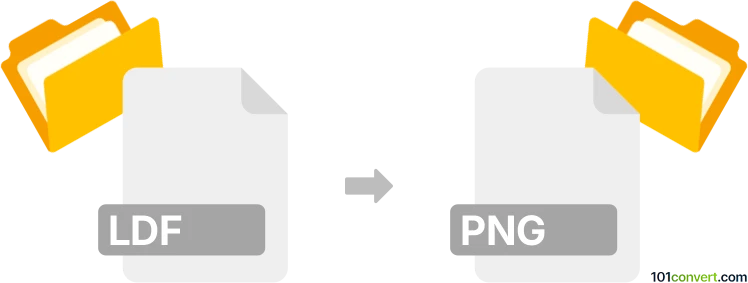
How to convert ldf to png file
- Other formats
- No ratings yet.
101convert.com assistant bot
3h
Understanding ldf and png file formats
LDF (Label Distribution Format) files are typically associated with specialized software, such as Leica's LAS AF or other scientific imaging systems. These files often store image data, metadata, or label information for microscopy or scientific analysis. PNG (Portable Network Graphics) is a widely used raster image format known for its lossless compression and support for transparency, making it ideal for web graphics and image sharing.
Why convert ldf to png?
Converting LDF files to PNG allows for easier sharing, viewing, and editing of scientific images outside of proprietary software. PNG files are compatible with most image viewers and editors, making them more accessible for presentations, publications, or further analysis.
How to convert ldf to png
Since LDF is a specialized format, direct conversion tools are rare. The best approach is to use the original software that created the LDF file, such as Leica LAS AF or similar microscopy software. These programs usually offer export options to standard image formats.
Recommended software for conversion
- Leica LAS X / LAS AF: Open your LDF file, then use File → Export → Image and select PNG as the output format.
- Bio-Formats Plugin for ImageJ/Fiji: Install the Bio-Formats plugin, open the LDF file in ImageJ/Fiji, then use File → Save As → PNG.
Step-by-step conversion using ImageJ/Fiji
- Download and install Fiji (ImageJ) from the official website.
- Install the Bio-Formats plugin if not already included.
- Open your LDF file via File → Open.
- Once the image loads, go to File → Save As → PNG.
- Choose your destination folder and save the file.
Tips and considerations
- If your LDF file contains multiple channels or layers, you may need to export each one separately.
- Always check the exported PNG for correct image representation and metadata loss.
- If you encounter issues, consult the documentation for your specific LDF-generating software.
Note: This ldf to png conversion record is incomplete, must be verified, and may contain inaccuracies. Please vote below whether you found this information helpful or not.