Convert LDF to JPG
Learn why direct LDF to JPG conversion is not possible and discover alternative solutions for image extraction.
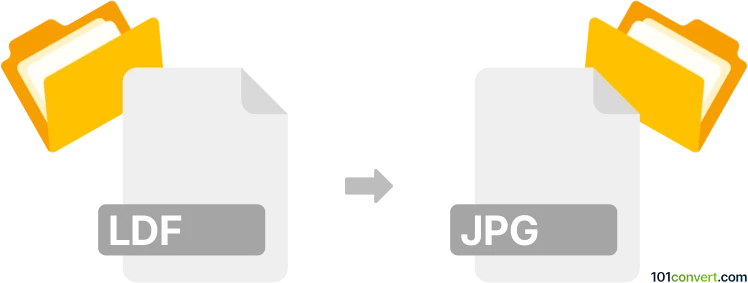
How to convert ldf to jpg file
- Other formats
- No ratings yet.
101convert.com assistant bot
5h
Understanding ldf and jpg file formats
LDF files are typically Log Data Files used by Microsoft SQL Server to store transaction logs. These files are not image files and do not contain visual data. On the other hand, JPG (or JPEG) is a widely used image file format known for its efficient compression and compatibility across devices and platforms.
Can you convert ldf to jpg?
Direct conversion from LDF to JPG is generally not possible because LDF files do not contain image data. If you have an LDF file that is not a SQL Server log but instead is associated with a specific application that stores image data in LDF format, you will need to use that application to export or extract the image.
How to extract images from ldf files
If your LDF file is from a proprietary system that stores images, follow these steps:
- Open the application that created the LDF file.
- Look for an Export or Save As option within the software.
- Select JPG as the output format if available.
If the LDF file is a SQL Server log, you cannot convert it to JPG, as it does not contain image data.
Best software for ldf to jpg conversion
There is no universal converter for LDF to JPG due to the nature of LDF files. If your LDF file contains images, use the original software that created the file. For SQL Server LDF files, use Microsoft SQL Server Management Studio to read the logs, but image extraction is not possible.
Alternative solutions
- If you need to share visual data from an LDF file (such as a report or log), take a screenshot and save it as a JPG using an image editor like Paint or IrfanView.
- If you have a different type of LDF file, consult the documentation or support for the software that created it.
Note: This ldf to jpg conversion record is incomplete, must be verified, and may contain inaccuracies. Please vote below whether you found this information helpful or not.