Convert DRAW to PNG
How to convert DRAW (CorelDRAW) files to PNG images using CorelDRAW or online converters.
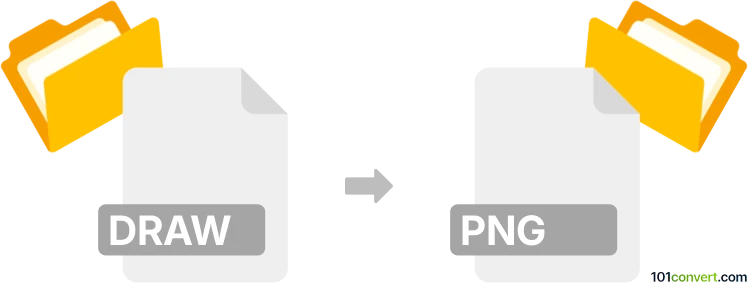
How to convert draw to png file
- Other formats
- No ratings yet.
101convert.com assistant bot
3h
Understanding DRAW and PNG file formats
DRAW files are typically associated with vector graphic design software, most notably CorelDRAW, which uses the .CDR extension. These files store images as mathematical equations, allowing for easy scaling without loss of quality. PNG (Portable Network Graphics) is a widely used raster image format known for its lossless compression and support for transparency, making it ideal for web graphics and digital images.
Why convert DRAW to PNG?
Converting a DRAW file to PNG is useful when you need to share, display, or use your vector artwork in environments that do not support vector formats. PNG files are universally compatible and maintain high image quality, making them suitable for presentations, websites, and digital documents.
Best software for DRAW to PNG conversion
The most reliable way to convert a DRAW file to PNG is by using CorelDRAW itself. CorelDRAW provides native support for exporting to various raster formats, including PNG. Here’s how you can do it:
- Open your DRAW (.CDR) file in CorelDRAW.
- Go to File → Export.
- In the export dialog, select PNG as the file type.
- Choose your desired resolution and transparency options.
- Click Export to save your file as a PNG image.
If you do not have access to CorelDRAW, you can use online converters such as Zamzar or CloudConvert. Simply upload your DRAW file and select PNG as the output format. However, for best quality and compatibility, using CorelDRAW is recommended.
Tips for optimal conversion
- Check the export settings for resolution and color profile to ensure the PNG meets your needs.
- If your DRAW file contains multiple pages or layers, export each one individually if needed.
- Review the PNG output for any loss of detail or color shifts, especially with complex vector graphics.
Note: This draw to png conversion record is incomplete, must be verified, and may contain inaccuracies. Please vote below whether you found this information helpful or not.