Convert DRAW to WMF
How to convert DRAW vector files to WMF format using LibreOffice Draw or online converters.
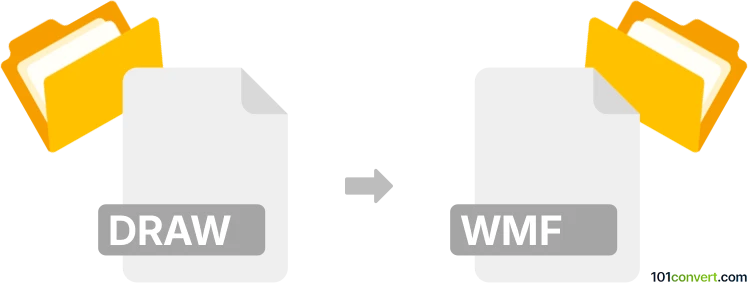
How to convert draw to wmf file
- Other formats
- No ratings yet.
101convert.com assistant bot
14m
Understanding the DRAW and WMF file formats
DRAW files are typically associated with vector graphic design applications, such as CorelDRAW (.cdr) or LibreOffice Draw (.odg). These files store images as mathematical equations, allowing for easy scaling without loss of quality. WMF (Windows Metafile) is a Microsoft vector graphics format used primarily for clip art and simple illustrations in Windows applications. WMF files are widely supported and can be embedded in documents or presentations.
Why convert DRAW to WMF?
Converting a DRAW file to WMF is useful when you need to use your vector graphics in Windows-based programs, such as Microsoft Word or PowerPoint, or when sharing graphics with users who require a more universally compatible format.
Best software for DRAW to WMF conversion
The most reliable way to convert DRAW files (such as .cdr or .odg) to WMF is by using LibreOffice Draw. LibreOffice Draw is a free, open-source vector graphics editor that supports both formats and offers straightforward export options.
How to convert DRAW to WMF using LibreOffice Draw
- Open your DRAW file (.odg or .cdr) in LibreOffice Draw.
- Go to File → Export.
- In the export dialog, select WMF - Windows Metafile as the file type.
- Choose your destination folder and click Save.
- Adjust any export settings if prompted, then confirm to complete the conversion.
Alternative methods and online converters
If you do not have LibreOffice Draw, you can use online converters such as Zamzar or Convertio. Simply upload your DRAW file and select WMF as the output format. However, for best results and to preserve vector quality, desktop software like LibreOffice Draw is recommended.
Summary
Converting DRAW files to WMF enables broader compatibility with Windows applications. LibreOffice Draw offers a free and effective solution for this conversion, ensuring your vector graphics remain crisp and editable.
Note: This draw to wmf conversion record is incomplete, must be verified, and may contain inaccuracies. Please vote below whether you found this information helpful or not.