Convert PRS to PNG
How to convert PRS presentation files to PNG images using legacy software and modern tools.
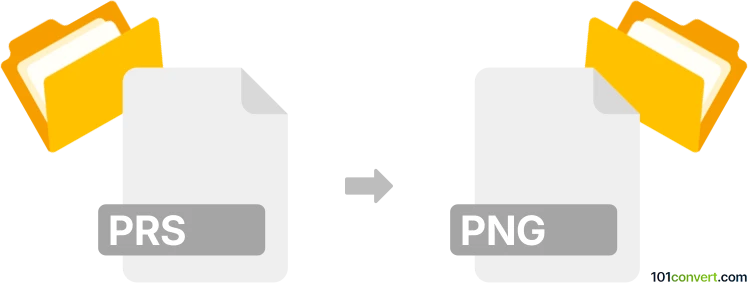
How to convert prs to png file
- Other formats
- No ratings yet.
101convert.com assistant bot
1mo
Understanding PRS and PNG file formats
PRS files are typically associated with presentation files, such as those created by Harvard Graphics Presentation or other legacy software. These files often contain slides, graphics, and text used for visual presentations. However, PRS is not a widely supported format today and may require specific software to open.
PNG (Portable Network Graphics) is a popular raster image format known for its lossless compression and support for transparency. PNG files are widely used for web graphics, digital artwork, and screenshots due to their high quality and compatibility.
Why convert PRS to PNG?
Converting a PRS file to PNG allows you to extract individual slides or graphics as standard image files. This makes it easier to share, edit, or use the content in other applications that do not support PRS files.
How to convert PRS to PNG
Since PRS is a legacy format, direct conversion tools are rare. The best approach is to open the PRS file in its native application (such as Harvard Graphics, if available) and export or print the slides as images. If you do not have access to the original software, consider using a virtual machine with an older operating system or searching for a PRS viewer.
Recommended software for PRS to PNG conversion
- Harvard Graphics (if available): Open your PRS file, then use File → Export or File → Save As to export slides as images. If PNG is not available, export to BMP or JPG and convert to PNG using an image editor.
- Universal File Viewer: Some universal viewers may open PRS files and allow you to take screenshots or export content as images.
- Online converters: While rare for PRS, you can try Zamzar or Convertio, but success is not guaranteed due to limited support for PRS.
- Image editors (for screenshots): If you can view the PRS file, use screenshot tools to capture slides and save them as PNG.
Step-by-step conversion process
- Open the PRS file in Harvard Graphics or a compatible viewer.
- Navigate to the slide or graphic you want to convert.
- Use File → Export or File → Save As to export the slide as an image. If PNG is not available, export as BMP or JPG.
- Open the exported image in an editor like GIMP or Paint.NET and save it as a PNG file.
Tips for successful conversion
- If you cannot open the PRS file, search for legacy software or online communities that may offer conversion services.
- Always check the quality of the exported PNG to ensure all content is preserved.
Note: This prs to png conversion record is incomplete, must be verified, and may contain inaccuracies. Please vote below whether you found this information helpful or not.