Convert SBSAR to PNG
How to convert SBSAR procedural material files to PNG images using Adobe Substance Player.
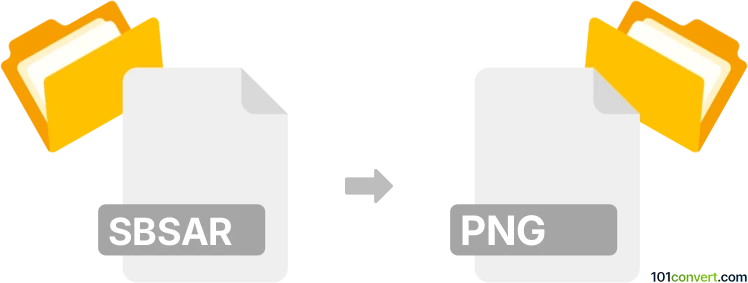
How to convert sbsar to png file
- Other formats
- No ratings yet.
101convert.com assistant bot
11h
Understanding sbsar and png file formats
SBSAR files are procedural material files created with Substance Designer by Adobe. They contain dynamic, customizable textures and materials used in 3D modeling and game development. PNG (Portable Network Graphics) is a widely used raster image format known for its lossless compression and support for transparency, making it ideal for web graphics and digital art.
Why convert sbsar to png?
Converting SBSAR to PNG allows you to extract and use the generated textures as standard images. This is useful for integrating textures into 2D workflows, sharing previews, or using them in applications that do not support SBSAR files.
How to convert sbsar to png
Since SBSAR files are procedural and require rendering, you need specialized software to convert them to PNG. The best approach is to use Adobe Substance Player (also known as Substance 3D Player), a free tool from Adobe designed to open and export SBSAR files.
Step-by-step conversion using Adobe Substance Player
- Download and install Adobe Substance Player from the official Adobe website.
- Open the program and go to File → Open to load your .sbsar file.
- Adjust the material parameters as needed to get the desired texture output.
- Go to File → Export Outputs as Bitmaps.
- Choose PNG as the output format and select the destination folder.
- Click Export to save the generated textures as PNG files.
Alternative software and online converters
- Substance 3D Designer: Advanced users can use the full Substance Designer suite to export textures.
- Substance Automation Toolkit: For batch processing and automation, this toolkit can export PNGs from SBSAR files via scripting.
- Currently, there are no reliable online converters for SBSAR to PNG due to the need for procedural rendering.
Summary
To convert SBSAR to PNG, use Adobe Substance Player for the best results. This ensures accurate rendering of procedural textures and easy export to standard image formats.
Note: This sbsar to png conversion record is incomplete, must be verified, and may contain inaccuracies. Please vote below whether you found this information helpful or not.