Convert SBSAR to 3MF
How to use SBSAR materials in 3MF files for 3D printing by applying textures in 3D software.
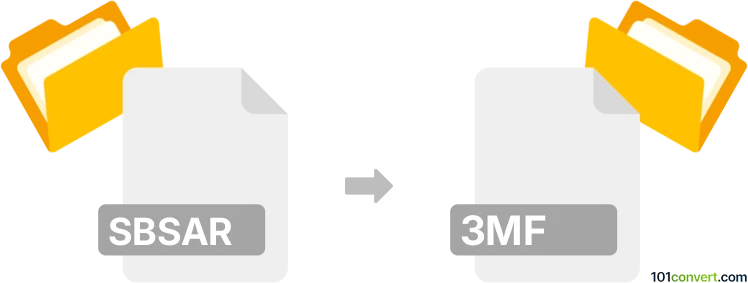
How to convert sbsar to 3mf file
- Other formats
- No ratings yet.
101convert.com assistant bot
42m
Understanding SBSAR and 3MF file formats
SBSAR is a procedural material file format created by Adobe Substance. It contains dynamic, customizable textures and materials used in 3D design, allowing users to tweak parameters such as color, roughness, and pattern in real time. 3MF (3D Manufacturing Format) is a modern 3D model file format designed for 3D printing. It stores geometry, color, and material information in a compact, extensible XML-based structure, making it ideal for additive manufacturing workflows.
Can you convert SBSAR to 3MF?
Direct conversion from SBSAR to 3MF is not possible because SBSAR files contain procedural material data, not 3D geometry. To use SBSAR materials in a 3MF file, you must first apply the SBSAR material to a 3D model in a 3D software, then export the textured model as a 3MF file.
Best workflow and software for SBSAR to 3MF conversion
The recommended workflow involves these steps:
- Use Adobe Substance 3D Painter or Substance Player to generate texture maps from the SBSAR file.
- Import your 3D model (e.g., OBJ, FBX) into a 3D software such as Blender or Autodesk 3ds Max.
- Apply the exported texture maps to your 3D model's material slots.
- Export the textured model as a 3MF file using the software's export function (e.g., File → Export → 3MF in Blender).
Blender is a free and powerful option for this workflow, supporting both material assignment and 3MF export via add-ons.
Summary
While you cannot directly convert an SBSAR file to 3MF, you can use 3D software to apply SBSAR-generated textures to a model and then export it as a 3MF file for 3D printing or sharing.
Note: This sbsar to 3mf conversion record is incomplete, must be verified, and may contain inaccuracies. Please vote below whether you found this information helpful or not.