Convert SBSAR to STL
How to apply SBSAR materials to 3D models and export them as STL files for 3D printing.
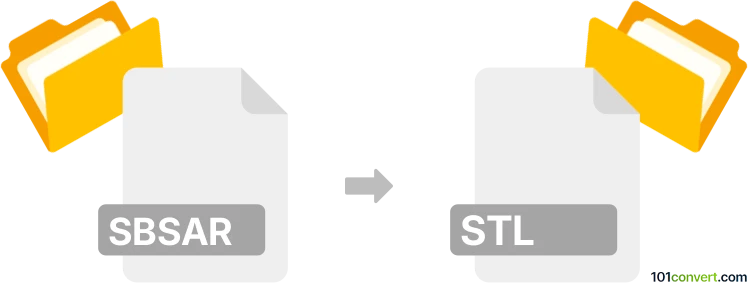
How to convert sbsar to stl file
- Other formats
- No ratings yet.
101convert.com assistant bot
41m
Understanding sbsar and stl file formats
SBSAR files are procedural material archives created with Substance Designer by Adobe. These files store dynamic, customizable textures and materials used in 3D modeling and rendering workflows. STL (Stereolithography) files, on the other hand, are widely used for 3D printing and CAD applications, containing geometric surface data of 3D objects.
Can you convert sbsar to stl?
Direct conversion from SBSAR to STL is not possible because SBSAR files contain material and texture data, not 3D geometry, while STL files represent 3D object shapes. However, you can apply an SBSAR material to a 3D model in a 3D software, then export the model as an STL file. The material itself will not be preserved in the STL, as STL only stores geometry, not textures or materials.
How to apply sbsar material and export as stl
- Import your 3D model (e.g., OBJ, FBX) into a 3D software that supports SBSAR materials, such as Blender (with Substance plugin), Substance Painter, or 3ds Max (with Substance integration).
- Apply the SBSAR material to your 3D model.
- Once satisfied with the appearance, export the 3D model as an STL file using File → Export → STL.
Note: The exported STL will only contain the geometry of your model. The procedural material from the SBSAR will not be included in the STL file.
Best software for sbsar to stl workflow
- Blender (with Substance 3D plugin): Free and open-source, supports both SBSAR materials and STL export.
- Substance Painter: Excellent for applying SBSAR materials, but you will need to export the model and use another tool for STL export.
- 3ds Max (with Substance plugin): Professional 3D modeling software with robust material and export options.
Summary
While you cannot directly convert SBSAR to STL, you can apply the material to a 3D model and export the geometry as an STL file using 3D software like Blender or 3ds Max.
Note: This sbsar to stl conversion record is incomplete, must be verified, and may contain inaccuracies. Please vote below whether you found this information helpful or not.