Convert ASM to PNG
How to convert ASM assembly code files into PNG images for sharing or documentation purposes.
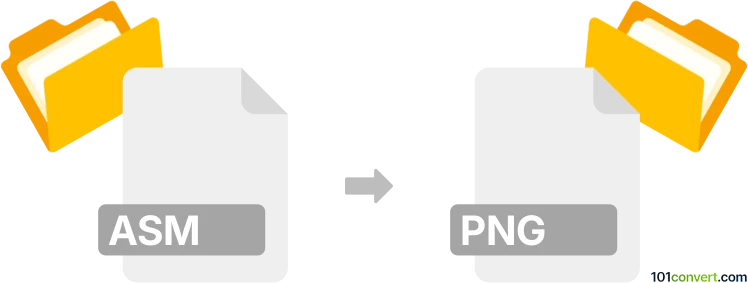
How to convert asm to png file
- Other formats
- No ratings yet.
101convert.com assistant bot
3h
Understanding asm and png file formats
ASM files are typically assembly language source code files used in programming and software development. They contain human-readable instructions for a computer's CPU, written in assembly language. On the other hand, PNG (Portable Network Graphics) files are raster image files widely used for storing graphics with lossless compression and support for transparency.
Why convert asm to png?
Converting an ASM file to a PNG image is not a standard file conversion, as these formats serve entirely different purposes. However, you might want to convert an ASM file to PNG to visually present the code, such as for documentation, tutorials, or sharing code snippets as images on websites or social media.
How to convert asm to png
Since there is no direct converter from ASM to PNG, the process involves rendering the ASM code as an image. Here are the steps:
- Open your ASM file in a code editor with syntax highlighting (e.g., Visual Studio Code, Sublime Text).
- Select the code you want to convert.
- Use a screenshot tool or a code-to-image extension to capture the code as a PNG image.
Recommended software and tools
- Carbon (carbon.now.sh): A popular online tool for turning code into beautiful images. Paste your ASM code, customize the appearance, and export as PNG.
- Polacode (VS Code extension): Install in Visual Studio Code, select your code, and use Polacode to generate a PNG image.
- Snipping Tool (Windows) or Screenshot (Mac): Manually take a screenshot of your code editor and save as PNG.
Step-by-step example using Carbon
- Go to carbon.now.sh.
- Paste your ASM code into the editor.
- Customize the theme and settings as desired.
- Click Export and choose PNG to download your image.
Conclusion
While ASM and PNG files are fundamentally different, you can visually represent your assembly code as a PNG image using code-to-image tools like Carbon or Polacode. This is especially useful for sharing code snippets in a visually appealing way.
Note: This asm to png conversion record is incomplete, must be verified, and may contain inaccuracies. Please vote below whether you found this information helpful or not.