Convert PXD to PNG
How to convert Pixlr PXD files to PNG format using Pixlr E for easy sharing and compatibility.
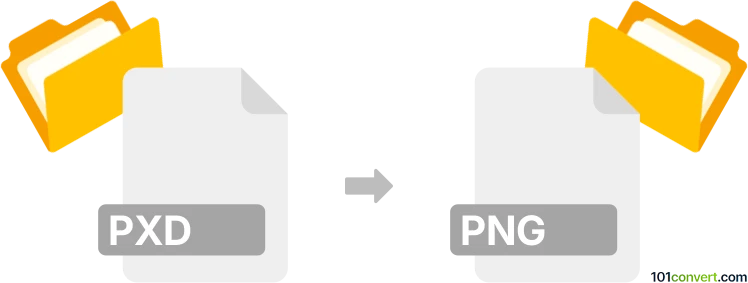
How to convert pxd to png file
- Other formats
- No ratings yet.
101convert.com assistant bot
49m
Understanding the pxd and png file formats
PXD is a proprietary file format used by Pixlr, a popular online photo editor. PXD files store layered image data, similar to how PSD files work in Adobe Photoshop, allowing users to preserve layers, effects, and editing history for future modifications.
PNG (Portable Network Graphics) is a widely used raster image format known for its lossless compression and support for transparency. PNG files are ideal for web graphics, digital artwork, and images requiring a transparent background.
Why convert pxd to png?
Converting a PXD file to PNG is useful when you want to share, publish, or use your image in applications that do not support the PXD format. PNG files are universally compatible and maintain high image quality, making them suitable for a variety of uses.
How to convert pxd to png
The most straightforward way to convert a PXD file to PNG is by using the Pixlr editor itself. Here’s how you can do it:
- Open your PXD file in Pixlr E (the advanced Pixlr editor) by visiting pixlr.com/e/.
- Go to File → Export → PNG.
- Choose your export settings and click Download to save the PNG file to your computer.
Best software for pxd to png conversion
- Pixlr E (Web-based): The official and most reliable tool for opening and converting PXD files. No installation required.
- Pixlr X (Web-based): A simpler version of Pixlr E, also supports PXD to PNG export.
Currently, no offline or third-party software supports PXD files due to their proprietary nature. Always use Pixlr’s online editors for best results.
Tips for successful conversion
- Ensure all layers are visible before exporting to PNG, as hidden layers will not appear in the final image.
- PNG does not support layers; the exported file will be a single, flattened image.
- For transparency, make sure your background layer is transparent before exporting.
Note: This pxd to png conversion record is incomplete, must be verified, and may contain inaccuracies. Please vote below whether you found this information helpful or not.