Convert DSF to AIFF
How to convert DSF high-res audio files to AIFF for better compatibility and editing options.
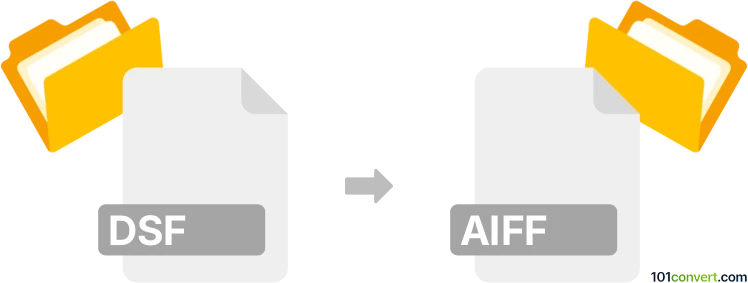
How to convert dsf to aiff file
- Other formats
- No ratings yet.
101convert.com assistant bot
1h
Understanding DSF and AIFF file formats
DSF (Direct Stream Digital Stream File) is a high-resolution audio format used primarily for storing Super Audio CD (SACD) content. It utilizes the DSD (Direct Stream Digital) encoding, which offers superior sound quality and is favored by audiophiles for its ability to capture detailed audio nuances.
AIFF (Audio Interchange File Format) is an uncompressed audio format developed by Apple. It is widely used for professional audio applications and is compatible with both Mac and Windows systems. AIFF files provide high-quality, lossless audio, making them suitable for editing and archiving.
Why convert DSF to AIFF?
Converting DSF to AIFF is often necessary when you need to use high-resolution audio files in editing software or on devices that do not support the DSF format. AIFF's broad compatibility and lossless quality make it a preferred choice for music production and playback.
How to convert DSF to AIFF
To convert DSF files to AIFF, you need specialized audio conversion software that supports both formats. The process involves decoding the DSD audio and re-encoding it as PCM in the AIFF container.
Recommended software for DSF to AIFF conversion
- XLD (X Lossless Decoder) (Mac): A popular, free tool for Mac users. It supports DSF input and can output to AIFF. To convert, open XLD, go to File → Open, select your DSF file, then choose AIFF as the output format in preferences and start the conversion.
- dBpoweramp Music Converter (Windows/Mac): A professional-grade converter that handles DSF to AIFF conversion with ease. After installation, right-click your DSF file, select Convert To, and choose AIFF as the target format.
- Foobar2000 (Windows): With the SACD plugin, Foobar2000 can convert DSF files to AIFF. Load your DSF file, right-click, select Convert → Quick Convert, and pick AIFF as the output.
Tips for best results
- Ensure your converter supports DSD to PCM conversion for accurate results.
- Choose the highest bit depth and sample rate supported by your playback system for AIFF output.
- Always back up your original DSF files before conversion.
Conclusion
Converting DSF to AIFF allows you to enjoy high-resolution audio on a wider range of devices and software. Using reliable tools like XLD, dBpoweramp, or Foobar2000 ensures quality and compatibility throughout the process.
Note: This dsf to aiff conversion record is incomplete, must be verified, and may contain inaccuracies. Please vote below whether you found this information helpful or not.