Convert WBP to PNG
How to convert WBP images to PNG format using IrfanView, XnConvert, or online tools.
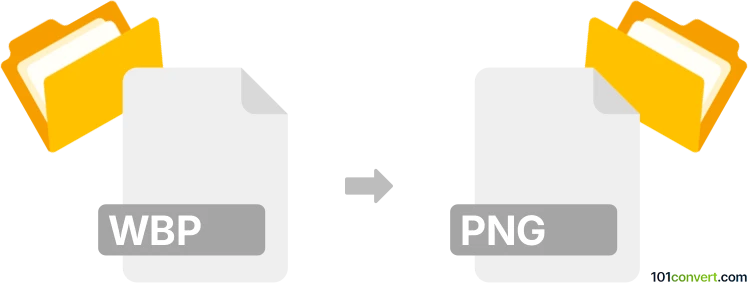
How to convert wbp to png file
- Other formats
- No ratings yet.
101convert.com assistant bot
3h
Understanding wbp and png file formats
WBP is a proprietary image format associated with WebP, developed by Google for web graphics. It offers both lossy and lossless compression, making it popular for web use due to its small file sizes and good image quality. However, not all software supports WBP natively.
PNG (Portable Network Graphics) is a widely used raster image format known for its lossless compression and support for transparency. PNG is compatible with almost all image viewers and editors, making it a preferred choice for sharing and editing images.
Why convert wbp to png?
Converting WBP to PNG is often necessary when you need broader compatibility, want to edit the image in software that does not support WBP, or require a format with lossless quality and transparency support.
Best software for wbp to png conversion
One of the most reliable tools for converting WBP to PNG is IrfanView, a free image viewer and converter for Windows. It supports batch conversion and a wide range of formats. Another excellent option is XnConvert, which is cross-platform and user-friendly.
How to convert wbp to png using IrfanView
- Download and install IrfanView from the official website. Also, install the IrfanView Plugins for full format support.
- Open IrfanView and go to File → Open to select your WBP file.
- Once the image is open, go to File → Save As.
- In the save dialog, choose PNG as the output format.
- Click Save to complete the conversion.
Online alternatives
If you prefer not to install software, online converters like CloudConvert or Convertio allow you to upload a WBP file and download the converted PNG. These services are convenient for quick, one-off conversions.
Tips for successful conversion
- Check the output PNG for quality and transparency preservation.
- For batch conversions, use IrfanView's File → Batch Conversion/Rename feature.
- Always keep a backup of your original WBP files.
Note: This wbp to png conversion record is incomplete, must be verified, and may contain inaccuracies. Please vote below whether you found this information helpful or not.
Suggested software and links: wbp to png converters
Browse file conversions by category
- 3D modeling (785)
- Accounting and taxes (127)
- Archives (349)
- Audio (875)
- Audio to text (42)
- CAD formats (497)
- Computer games (58)
- Contacts and address books (132)
- Databases (260)
- Disk images (266)
- Documents (1690)
- Ebooks (234)
- Fonts (57)
- GPS navigation, maps, GIS (101)
- Graphics (1485)
- Graphics embroidery (299)
- Internet (117)
- Mind maps and flowcharts (80)
- Mobile platforms (452)
- Music composition (212)
- Other formats (16449)
- Programming (57)
- Text files (74)
- Video (1463)
- Video subtitles (70)
- Virtualization (58)
- Web design (17)