Convert GSP to JPEG
How to convert GSP graph files to JPEG images using Geometer's Sketchpad or image editors.
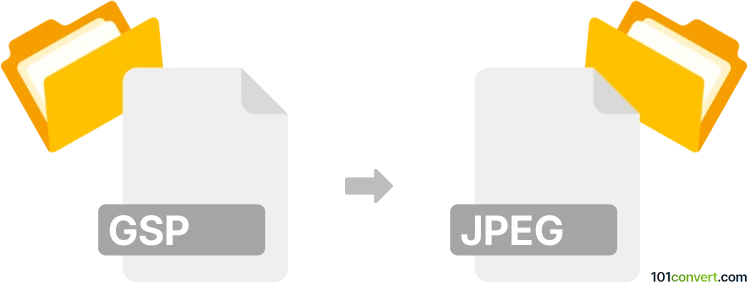
How to convert gsp to jpeg file
- Other formats
- No ratings yet.
101convert.com assistant bot
34m
Understanding gsp and jpeg file formats
GSP files are typically associated with Graphing Calculator software, such as Graphing Calculator 3D or Geometer's Sketchpad. These files store mathematical graphs, geometric constructions, or interactive diagrams. They are not standard image files and require specific software to open and manipulate.
JPEG (Joint Photographic Experts Group) is a widely used raster image format known for its efficient compression and compatibility. JPEG files are ideal for sharing, printing, and displaying images on the web.
Why convert gsp to jpeg?
Converting a GSP file to JPEG allows you to share static images of your graphs or diagrams with others who may not have the original software. JPEGs are easy to embed in documents, presentations, or websites.
How to convert gsp to jpeg
Since GSP files are not standard image files, you must first open them in their native application. The most common software for this is Geometer's Sketchpad. Here’s how you can convert your GSP file to JPEG:
- Open your GSP file in Geometer's Sketchpad.
- Adjust the view to display the content you want to export.
- Go to File → Export → Picture or File → Export as Image (menu names may vary by version).
- Select JPEG as the output format.
- Choose your desired resolution and quality settings.
- Click Save and select the destination folder.
If your version of Sketchpad does not support direct JPEG export, you can use the Print Screen function or a screen capture tool, then save the captured image as a JPEG using an image editor like IrfanView or Paint.NET.
Recommended software for gsp to jpeg conversion
- Geometer's Sketchpad – Best for direct export if available.
- Graphing Calculator 3D – If your GSP file is compatible, it may offer export options.
- IrfanView or Paint.NET – For converting screenshots to JPEG.
Summary
To convert GSP files to JPEG, use the export feature in the original software or capture the screen and save as JPEG with an image editor. This process ensures your mathematical diagrams or graphs are easily shareable and viewable on any device.
Note: This gsp to jpeg conversion record is incomplete, must be verified, and may contain inaccuracies. Please vote below whether you found this information helpful or not.