Convert AIFF to AAC
How do I best convert .aiff files to .aac audio format?
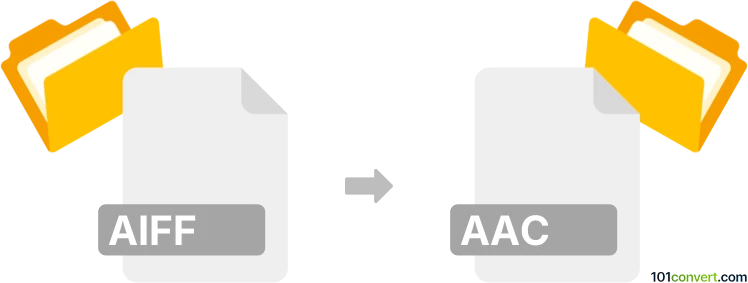
How to convert aiff to aac file
- Audio
- No ratings yet.
It won't be too hard attempting to convert Audio Interchange Files directly to Advanced Audio Coding Files (.aiff to .aac conversion), as both file formats are well supported.
Your best bet is using audio editors and converters, like for example Audacity or Nero Recode, since these allow you to import AIFF files and export them in AAC format.
101convert.com assistant bot
2mos
Understanding AIFF and AAC file formats
AIFF (Audio Interchange File Format) is an audio file format standard used for storing sound data for personal computers and other electronic audio devices. It was developed by Apple Inc. and is commonly used on Mac systems. AIFF files are uncompressed, resulting in high-quality audio but larger file sizes.
AAC (Advanced Audio Codec) is a standardized, lossy compression and encoding scheme for digital audio. It is designed to be the successor of the MP3 format, offering better sound quality at similar bit rates. AAC is widely used in various platforms, including Apple's iTunes and YouTube.
How to convert AIFF to AAC
Converting AIFF to AAC can help reduce file size while maintaining good audio quality. Here are some methods to perform this conversion:
Using iTunes
- Open iTunes and go to File → Add File to Library to import your AIFF file.
- Select the imported file, then go to Edit → Preferences.
- Under the General tab, click on Import Settings.
- Choose AAC Encoder from the dropdown menu and click OK.
- Right-click the AIFF file in your library and select Create AAC Version.
Using online converters
There are several online converters available that can convert AIFF to AAC without the need to install software. Websites like OnlineConvert and Zamzar offer easy-to-use interfaces for quick conversions.
Best software for AIFF to AAC conversion
For those who prefer offline solutions, VLC Media Player is a versatile tool that can handle various audio conversions, including AIFF to AAC. It is free and available on multiple platforms.
Conclusion
Converting AIFF to AAC is a practical way to save storage space while maintaining audio quality. Whether using iTunes, online converters, or software like VLC, the process is straightforward and accessible.
Suggested software and links: aiff to aac converters
This record was last reviewed some time ago, so certain details or software may no longer be accurate.
Help us decide which updates to prioritize by clicking the button.