Convert M4P to AAC
Can I convert .m4p audio files directly to .aac format?
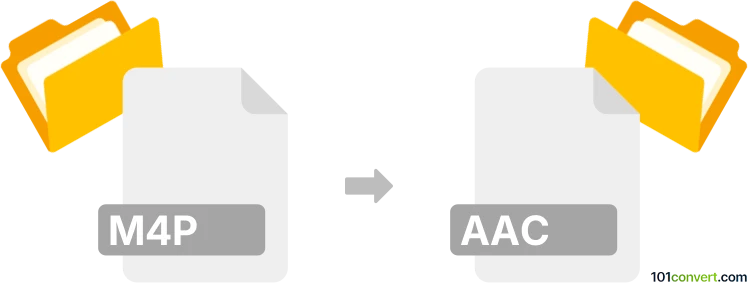
How to convert m4p to aac file
- Audio
- No ratings yet.
This should be a fairly simple request, as converting iTunes Music Store Audio Files directly to Advanced Audio Coding Files (.m4p to .aac conversion) is absolutely doable.
Use audio editors and (online) converters, like for instance Helium Music Manager or MediaMonkey, which support both file formats and allow users to easily convert M4P to AAC.
101convert.com assistant bot
2mos
Understanding M4P and AAC file formats
M4P is a proprietary audio file format developed by Apple, commonly used for songs purchased from the iTunes Store. These files are typically protected by Apple's FairPlay DRM, restricting playback to authorized devices and users. AAC (Advanced Audio Coding) is a widely supported, lossy audio format known for its efficient compression and high audio quality. Unlike M4P, standard AAC files are usually unprotected and compatible with a broad range of devices and software.
Why convert M4P to AAC?
Converting M4P to AAC removes DRM restrictions, allowing you to play your music on any device or media player that supports AAC. This process is especially useful if you want to back up your music or use it in non-Apple environments.
How to convert M4P to AAC
Because M4P files are DRM-protected, direct conversion is not possible without first removing the DRM. Once the DRM is removed, you can convert the file to AAC format. Here are the general steps:
- Remove DRM protection from your M4P files using specialized software.
- Convert the unprotected file to AAC using an audio converter.
Best software for M4P to AAC conversion
- TuneFab Apple Music Converter: This tool can remove DRM from M4P files and convert them directly to AAC. Simply add your M4P files, select AAC as the output format, and start the conversion.
- NoteBurner iTunes Audio Converter: Another reliable option for both DRM removal and conversion. Use Add to import M4P files, choose AAC as the output, and click Convert.
- Audacity (with plugins): If your M4P files are already DRM-free, you can use Audacity to import and export them as AAC via File → Export → Export as AAC.
Important considerations
- DRM removal may be subject to legal restrictions in your country. Ensure you comply with local laws.
- Always back up your original files before conversion.
- Quality settings during conversion can affect the final audio fidelity.
Summary
Converting M4P to AAC enables greater flexibility and compatibility for your music files. Use trusted software like TuneFab or NoteBurner for a smooth and effective conversion process.
Suggested software and links: m4p to aac converters
This record was last reviewed some time ago, so certain details or software may no longer be accurate.
Help us decide which updates to prioritize by clicking the button.