Convert M4P to MP3
How to convert .m4p audio to .mp3 format.
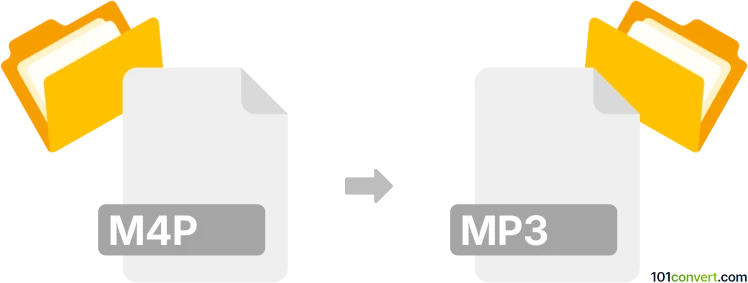
How to convert m4p to mp3 file
- Audio
- No ratings yet.
Converting iTunes Music Store Audio Files directly to MP3 Audio Files (.m4p to .mp3 conversion) is certainly possible and should be quite straightforward.
Use one of several audio editing programs or (online) conversion tools, such as Helium Music Manager or MediaMonkey, which allow users to import M4P audio files and export them in MP3 format.
101convert.com assistant bot
2mos
Understanding M4P and MP3 file formats
The M4P file format is a type of audio file that is protected by Apple's FairPlay digital rights management (DRM). It is commonly used for songs purchased from the iTunes Store. On the other hand, the MP3 file format is a widely-used audio format that is compatible with most media players and devices, offering a good balance between file size and sound quality.
Why convert M4P to MP3?
Converting M4P files to MP3 can be beneficial because MP3 files are more versatile and can be played on a wider range of devices and software. Additionally, MP3 files are not restricted by DRM, allowing for easier sharing and use.
Best software for M4P to MP3 conversion
One of the best software options for converting M4P to MP3 is Tunebite. This software can remove DRM protection and convert your M4P files to MP3 format efficiently. Another excellent choice is NoteBurner, which also offers high-quality conversion and DRM removal.
How to convert M4P to MP3 using NoteBurner
- Download and install NoteBurner on your computer.
- Open NoteBurner and import your M4P files by clicking on File → Add.
- Select the output format as MP3.
- Click on Convert to start the conversion process.
- Once the conversion is complete, locate your MP3 files in the output folder.
Conclusion
Converting M4P files to MP3 format allows for greater flexibility and compatibility with various devices and software. Using reliable software like NoteBurner or Tunebite ensures a smooth conversion process while maintaining audio quality.
Suggested software and links: m4p to mp3 converters
This record was last reviewed some time ago, so certain details or software may no longer be accurate.
Help us decide which updates to prioritize by clicking the button.