Convert AIFF to AIF
How to convert AIFF to AIF files easily and discover the best software for seamless audio compatibility.
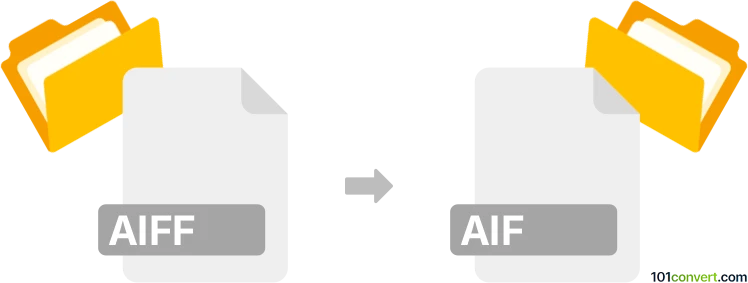
How to convert aiff to aif file
- Other formats
- No ratings yet.
101convert.com assistant bot
1h
Understanding AIFF and AIF file formats
AIFF (Audio Interchange File Format) is an audio file format developed by Apple, commonly used for storing high-quality, uncompressed audio data. It is widely supported on both Mac and Windows platforms and is known for its lossless audio quality.
AIF is essentially the same as AIFF, but with a different file extension. Both formats use the same structure and are interchangeable. The .aif extension is often used for compatibility reasons, especially on Windows systems or older software that may not recognize the .aiff extension.
Why convert AIFF to AIF?
Converting AIFF to AIF is typically done to ensure compatibility with certain audio applications or devices that only recognize the .aif extension. Since the underlying data is identical, the conversion is a simple renaming process rather than a re-encoding of audio data.
How to convert AIFF to AIF
Since AIFF and AIF are functionally the same, you can convert by simply changing the file extension from .aiff to .aif. However, some users may prefer using dedicated audio conversion software to ensure compatibility and batch processing.
Best software for AIFF to AIF conversion
- Audacity (Windows, Mac, Linux):
- Open your AIFF file in Audacity.
- Go to File → Export → Export as AIFF.
- In the save dialog, change the file extension to .aif if needed.
- VLC Media Player (Windows, Mac, Linux):
- Go to Media → Convert/Save.
- Add your AIFF file and choose the appropriate audio profile.
- Set the destination file with a .aif extension.
- Online converters (e.g., Zamzar, CloudConvert):
- Upload your AIFF file.
- Select AIF as the output format.
- Download the converted file.
Tips for successful conversion
- Since AIFF and AIF are identical in structure, no audio quality is lost during conversion.
- If you only need to change the extension, you can safely rename the file in your operating system's file manager.
- For batch conversions or to ensure compatibility, use dedicated audio conversion software.
Conclusion
Converting AIFF to AIF is a straightforward process, as both formats are essentially the same. For most users, simply renaming the file extension is sufficient, but audio conversion software like Audacity or VLC Media Player can be used for batch processing or added assurance of compatibility.
Note: This aiff to aif conversion record is incomplete, must be verified, and may contain inaccuracies. Please vote below whether you found this information helpful or not.