Convert DASH to AAC
Converting .dash video files to .aac audio format.
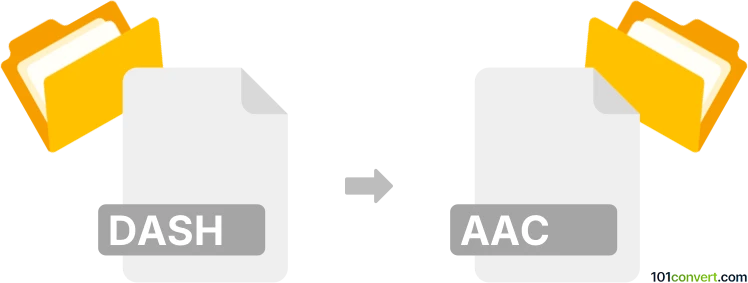
How to convert dash to aac file
- Audio
- No ratings yet.
To our knowledge, converting MPEG-DASH Video Files directly to Advanced Audio Coding Files (.dash to .aac conversion) is not possible.
We are not aware of any media editing software or (online) conversion tool capable of converting DASH to AAC.
Simply put, it is impossible to convert DASH to AAC directly.
Thus, there is no so-called dash to aac converter or a free online .dash to .aac conversion tool.
101convert.com assistant bot
2mos
Understanding DASH and AAC file formats
DASH (Dynamic Adaptive Streaming over HTTP) is a streaming media format that allows high-quality streaming of media content over the internet. It adapts the quality of the media stream to the current network conditions, ensuring smooth playback without buffering. DASH files are typically used for video streaming and are not directly compatible with audio players.
AAC (Advanced Audio Codec) is a popular audio file format known for its superior sound quality and efficient compression. It is widely used for audio streaming and is compatible with most media players and devices.
Why convert DASH to AAC?
Converting DASH to AAC is useful when you want to extract audio from a DASH video stream for playback on audio devices or for editing purposes. AAC files are more versatile for audio-only applications and provide excellent sound quality.
Best software for DASH to AAC conversion
One of the best tools for converting DASH to AAC is FFmpeg. FFmpeg is a powerful open-source multimedia framework that can handle a wide range of audio and video formats. It is highly efficient and supports batch processing, making it ideal for converting multiple files at once.
How to convert DASH to AAC using FFmpeg
- Download and install FFmpeg from the official website.
- Open a command prompt or terminal window.
- Navigate to the directory containing your DASH file.
- Use the following command to convert the file:
ffmpeg -i input.dash -c:a aac output.aac - Wait for the conversion process to complete. Your AAC file will be saved in the specified output location.
Alternative software options
Other software options for converting DASH to AAC include HandBrake and VLC Media Player. Both tools offer user-friendly interfaces and support a variety of file formats.
In HandBrake, you can use the File → Open Source menu to load your DASH file, then select AAC as the output format before starting the conversion.
In VLC Media Player, use the Media → Convert/Save menu to open your DASH file, then choose AAC as the desired output format.
This record was last reviewed some time ago, so certain details or software may no longer be accurate.
Help us decide which updates to prioritize by clicking the button.