Convert FLA to AAC
How can I best convert .fla audio files to .aac format?
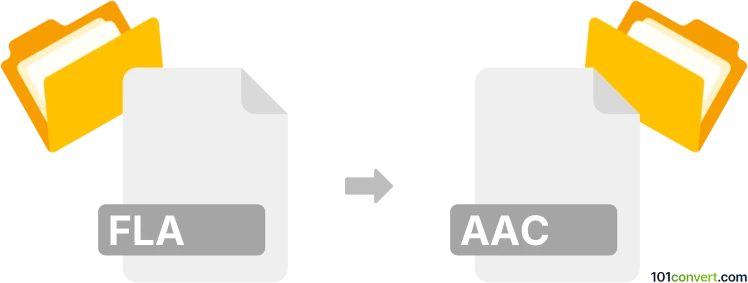
How to convert fla to aac file
- Audio
- No ratings yet.
It is not the most common request, but you can easily convert Free Lossless Audio Files directly to Advanced Audio Coding Files (.fla to .aac conversion), as both file types are well supported.
Several audio editors and (online) conversion tools, such as XRECODE3 or MediaCoder, support such conversions and let users import FLA audio files and export them in AAC format.
101convert.com assistant bot
2mos
Understanding FLA and AAC file formats
FLA is a file format associated with Adobe Flash, used for creating animations, interactive content, and multimedia applications. It is a project file that contains all the elements needed to create a Flash animation, including graphics, audio, and scripts. FLA files are not directly playable and need to be exported to a playable format like SWF.
AAC (Advanced Audio Codec) is a popular audio file format known for its high-quality sound and efficient compression. It is widely used for streaming and storing audio data, and is the default format for many devices and platforms, including Apple's iTunes and YouTube.
How to convert FLA to AAC
Converting an FLA file to an AAC file involves extracting the audio content from the FLA project and saving it in the AAC format. This process requires specific software that can handle both FLA and AAC formats.
Best software for FLA to AAC conversion
One of the best software options for converting FLA to AAC is Adobe Animate. Adobe Animate allows you to open FLA files and export the audio content in various formats, including AAC. Here’s how you can do it:
- Open your FLA file in Adobe Animate.
- Go to File → Export → Export Movie.
- Select the audio format as AAC.
- Choose the destination folder and click Save.
Another option is to use Adobe Media Encoder, which can also handle FLA files and convert them to AAC format.
Conclusion
Converting FLA to AAC is a straightforward process with the right tools. Adobe Animate and Adobe Media Encoder are excellent choices for this task, providing high-quality audio output and ease of use.
Suggested software and links: fla to aac converters
This record was last reviewed some time ago, so certain details or software may no longer be accurate.
Help us decide which updates to prioritize by clicking the button.