Convert FLA to WMA
Is it possible to convert .fla audio to .wma format?
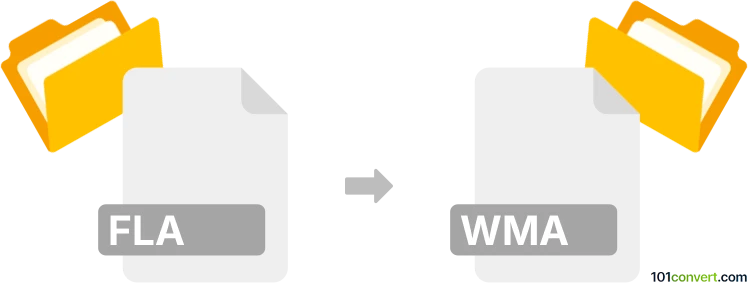
How to convert fla to wma file
- Audio
- No ratings yet.
Most modern audio editing tools and converters will let you convert Free Lossless Audio Codec Files directly to Windows Media Audio Files (.fla to .wma conversion).
Tools, such as fre:ac or MediaCoder, will let you import FLA lossless audio and re-save it in WMA format.
Keep in mind that the resulting WMA audio file will come in lower quality (and smaller file size) than the original FLA file.
101convert.com assistant bot
3mos
Understanding FLA and WMA file formats
FLA is a file format associated with Adobe Flash, used for creating animations, interactive content, and multimedia applications. It is a project file that contains all the necessary elements like graphics, audio, and scripts to produce a final SWF file.
WMA stands for Windows Media Audio, a popular audio format developed by Microsoft. It is primarily used for audio streaming and playback on Windows-based devices, offering good sound quality and compression.
How to convert FLA to WMA
Converting an FLA file to a WMA file involves extracting the audio content from the FLA project and saving it in the WMA format. This process requires specialized software that can handle both file types.
Best software for FLA to WMA conversion
One of the best tools for converting FLA to WMA is Adobe Animate. Follow these steps to perform the conversion:
- Open your FLA file in Adobe Animate.
- Go to File → Export → Export Movie.
- Select a format that supports audio extraction, such as WAV or MP3.
- Use a dedicated audio converter like Freemake Audio Converter to convert the extracted audio file to WMA.
Another option is to use Format Factory, a versatile file conversion tool that supports a wide range of formats, including FLA and WMA.