Convert AIFF to AU
How to convert AIFF audio files to AU format using Audacity or online converters.
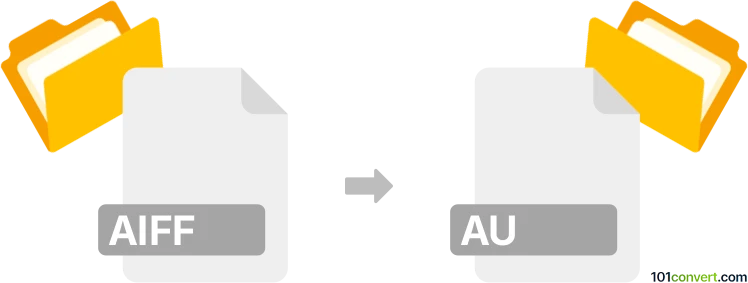
How to convert aiff to au file
- Other formats
- No ratings yet.
101convert.com assistant bot
2h
Understanding AIFF and AU file formats
AIFF (Audio Interchange File Format) is an audio file format developed by Apple, commonly used for storing high-quality, uncompressed audio data. It is widely supported on Mac systems and is known for its lossless audio quality.
AU is an audio file format introduced by Sun Microsystems. It is often used on Unix systems and in early web applications. AU files can contain uncompressed or compressed audio data, but are less common today compared to AIFF.
Why convert AIFF to AU?
Converting AIFF to AU may be necessary for compatibility with legacy Unix-based systems, certain audio editing software, or web applications that require the AU format.
How to convert AIFF to AU
The most reliable way to convert AIFF files to AU format is by using dedicated audio conversion software. Here are the recommended methods:
1. Using Audacity (Free and cross-platform)
- Download and install Audacity from the official website.
- Open Audacity and go to File → Open to select your AIFF file.
- Once the file is loaded, go to File → Export → Export as AU.
- Choose your desired settings and click Save.
2. Using online converters
- Websites like Zamzar or Online-Convert allow you to upload an AIFF file and convert it to AU format directly in your browser.
- Simply upload your file, select AU as the output format, and download the converted file.
Best software for AIFF to AU conversion
Audacity is the best free and open-source software for converting AIFF to AU. It supports batch processing, offers advanced audio editing features, and is available for Windows, macOS, and Linux.
Tips for successful conversion
- Check the sample rate and bit depth to ensure compatibility with your target application.
- Always back up your original AIFF files before conversion.
- Test the AU file after conversion to confirm audio quality and compatibility.
Note: This aiff to au conversion record is incomplete, must be verified, and may contain inaccuracies. Please vote below whether you found this information helpful or not.