Convert W4A to AAC
Is it possible to directly convert .w4a files to .aac audio format?
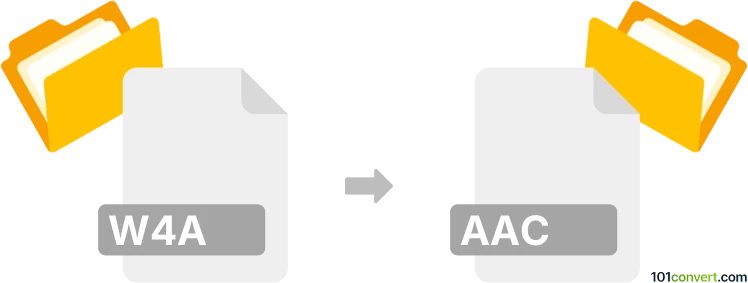
How to convert w4a to aac file
- Audio
- No ratings yet.
As far as we know, it is not possible to convert discontinued Audio Data Files directly to Advanced Audio Coding Files (.w4a to .aac conversion). It appears that the W4A file format is no longer supported.
We are not aware of any available audio editing software or conversion tool, which would allow users to convert W4A to AAC.
101convert.com assistant bot
2mos
Understanding W4A and AAC file formats
The W4A file format is a lesser-known audio format that is often associated with Apple devices. It is a variant of the MPEG-4 audio format and is typically used for storing audio data with high efficiency. On the other hand, the AAC (Advanced Audio Codec) format is a widely used audio format known for its superior sound quality and compression efficiency. AAC is commonly used in streaming services and is supported by a wide range of devices and platforms.
How to convert W4A to AAC
Converting W4A files to AAC can be necessary for compatibility with various devices and applications. The conversion process involves changing the file format while preserving the audio quality. Here’s how you can do it:
Best software for W4A to AAC conversion
One of the best software options for converting W4A to AAC is VLC Media Player. VLC is a versatile media player that supports a wide range of audio and video formats, and it includes a built-in conversion feature. Here’s how you can use VLC to convert your files:
- Open VLC Media Player.
- Go to Media → Convert/Save.
- Click on Add and select the W4A file you want to convert.
- Click on Convert/Save and choose AAC as the output format.
- Select the destination folder and click Start to begin the conversion.
Alternative converters
Another excellent tool for converting W4A to AAC is Freemake Audio Converter. It offers a user-friendly interface and supports batch conversion, making it ideal for converting multiple files at once. Simply add your W4A files, select AAC as the output format, and start the conversion process.
This record was last reviewed some time ago, so certain details or software may no longer be accurate.
Help us decide which updates to prioritize by clicking the button.