Convert MP2 to AAC
Is it possible to convert .mp2 audio files to .aac format?
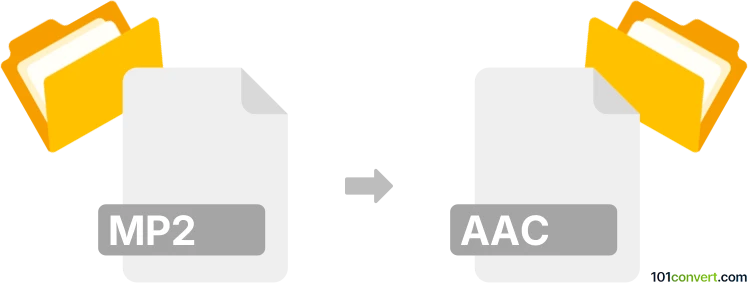
How to convert mp2 to aac file
- Audio
- No ratings yet.
Transforming MPEG Layer II Compressed Audio Files directly into Advanced Audio Coding Files (.mp2 to .aac conversion) is possible and should be quite straightforward.
Your best bet is using tools, such as Nero Recode or XRECODE3, since these let you easily import MP2 files and export them in AAC format.
101convert.com assistant bot
2mos
Understanding MP2 and AAC file formats
MP2 (MPEG-1 Audio Layer II) is an audio compression format widely used in digital radio and television broadcasting. It offers good sound quality at moderate bitrates and is known for its robustness against errors, making it suitable for professional broadcasting environments.
AAC (Advanced Audio Coding) is a more advanced audio format that provides better sound quality than MP2 at similar or even lower bitrates. AAC is commonly used in streaming, online music stores, and portable devices due to its efficiency and broad compatibility.
Why convert MP2 to AAC?
Converting MP2 to AAC is beneficial when you need improved audio quality at lower file sizes or require compatibility with modern devices and platforms that do not support MP2. AAC is widely supported by smartphones, tablets, and streaming services.
How to convert MP2 to AAC
There are several methods to convert MP2 files to AAC. The most reliable and flexible way is to use dedicated audio conversion software. Here are the steps using the recommended tool:
Best software for MP2 to AAC conversion: Audacity (with FFmpeg plugin)
- Download and install Audacity from the official website.
- Install the FFmpeg plugin for Audacity to enable support for MP2 and AAC formats.
- Open Audacity and go to File → Open to load your MP2 file.
- After the file loads, go to File → Export → Export as AAC (or Export Audio and select AAC as the format).
- Choose your desired quality settings and click Save.
Alternative: Online converters
If you prefer not to install software, online converters like CloudConvert or Convertio can handle MP2 to AAC conversion. Simply upload your MP2 file, select AAC as the output format, and download the converted file.
Tips for best results
- For batch conversions or advanced settings, desktop software like Audacity or fre:ac is recommended.
- Always check the output quality settings to ensure the best balance between file size and audio fidelity.
- Keep backups of your original MP2 files in case you need to reconvert with different settings.
Suggested software and links: mp2 to aac converters
This record was last reviewed some time ago, so certain details or software may no longer be accurate.
Help us decide which updates to prioritize by clicking the button.