Convert MP2 to FLAC
What are my options for converting .mp2 audio format to .flac lossless format?
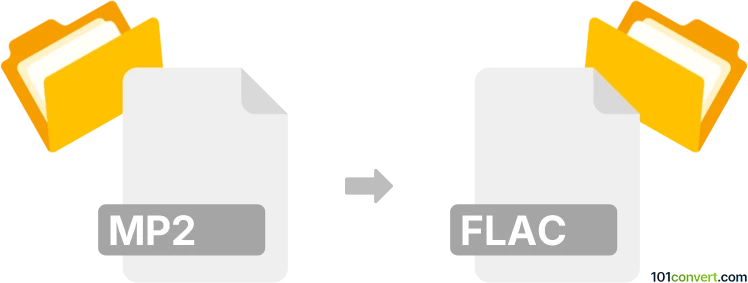
How to convert mp2 to flac file
- Audio
- No ratings yet.
Converting MPEG Layer II Compressed Audio Files directly to Free Lossless Audio Codec Files (.mp2 to .flac conversion) is possible and should be fairly simple.
Audio editors and (online) converters, such as Nero Recode or SUPER, will let you import MP2 files and export them in FLAC format.
Keep in mind that the resulting FLAC file quality will depend on the quality of your MP2 audio file.
101convert.com assistant bot
2mos
Understanding MP2 and FLAC file formats
MP2 (MPEG-1 Audio Layer II) is a lossy audio compression format commonly used in broadcasting, especially for digital radio and television. It offers good sound quality at moderate bitrates but is less efficient than newer formats like MP3 or AAC.
FLAC (Free Lossless Audio Codec) is a popular lossless audio format. It compresses audio without any loss in quality, making it ideal for archiving and high-fidelity playback. FLAC files are widely supported by modern audio players and devices.
Why convert MP2 to FLAC?
Converting MP2 to FLAC is useful if you want to preserve the current audio quality in a lossless format, organize your music library, or ensure compatibility with devices and software that prefer FLAC.
Best software for MP2 to FLAC conversion
Audacity is a free, open-source audio editor that supports both MP2 and FLAC formats. It is available for Windows, macOS, and Linux. Another excellent choice is fre:ac, a dedicated audio converter with batch processing capabilities.
How to convert MP2 to FLAC using Audacity
- Download and install Audacity from the official website.
- Open Audacity and go to File → Open to select your MP2 file.
- Once the file is loaded, go to File → Export → Export as FLAC.
- Choose your desired settings and click Save.
Online alternatives
If you prefer not to install software, online converters like Online Audio Converter (online-audio-converter.com) or Convertio (convertio.co) can convert MP2 to FLAC directly in your browser. Simply upload your MP2 file, select FLAC as the output format, and download the converted file.
Important considerations
- Converting from MP2 (lossy) to FLAC (lossless) will not improve audio quality, but it will preserve the current quality in a lossless format.
- FLAC files are larger than MP2 files due to lossless compression.
- Always keep a backup of your original files before conversion.