Convert MOV to AAC
What software can I use to convert .mov videos to .aac audio format?
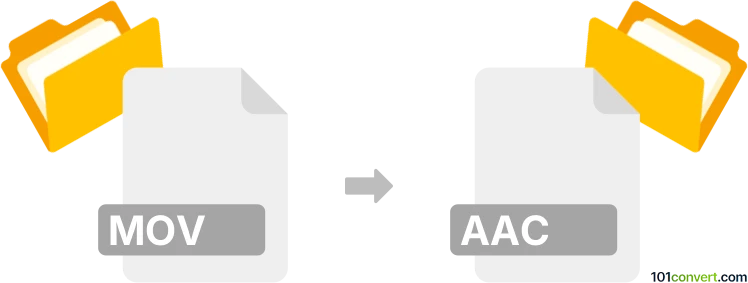
How to convert mov to aac file
- Video
- No ratings yet.
In case you are searching for ways to extract the audio track (AAC) from a MOV video file, you will be able to easily convert Apple QuickTime Movies to Advanced Audio Coding Files (.mov to .aac conversion), as both file types are well supported.
Try using media editing tools and converters, such as SUPER or Nero Recode, which allow you to import MOV videos and export their extracted audio track in AAC format.
101convert.com assistant bot
2mos
Understanding MOV and AAC file formats
The MOV file format is a multimedia container format developed by Apple. It is commonly used for storing video files, but it can also contain audio, text, and effects. MOV files are widely used in professional video editing and are compatible with both Mac and Windows platforms.
The AAC file format, or Advanced Audio Codec, is a standardized, lossy compression and encoding scheme for digital audio. It is designed to be the successor of the MP3 format, offering better sound quality at similar bit rates. AAC is widely used in streaming services and is the default audio format for Apple's iTunes and iOS devices.
How to convert MOV to AAC
Converting a MOV file to an AAC file involves extracting the audio track from the video file and saving it in the AAC format. This can be useful if you want to save the audio from a video for playback on audio-only devices or for use in audio editing software.
Best software for MOV to AAC conversion
One of the best software options for converting MOV to AAC is VLC Media Player. VLC is a free, open-source media player that supports a wide range of audio and video formats. It also includes a conversion feature that allows you to extract audio from video files.
Steps to convert using VLC Media Player
- Open VLC Media Player.
- Go to Media → Convert/Save.
- Click on Add and select the MOV file you want to convert.
- Click on Convert/Save at the bottom.
- In the Profile dropdown, select Audio - AAC.
- Choose a destination file by clicking Browse and set the file name with an .aac extension.
- Click Start to begin the conversion process.
Once the conversion is complete, you will have an AAC file extracted from your original MOV file.
Suggested software and links: mov to aac converters
This record was last reviewed some time ago, so certain details or software may no longer be accurate.
Help us decide which updates to prioritize by clicking the button.