Convert AIFF to CDA
How to convert AIFF audio files to CDA format for creating standard audio CDs using top burning software.
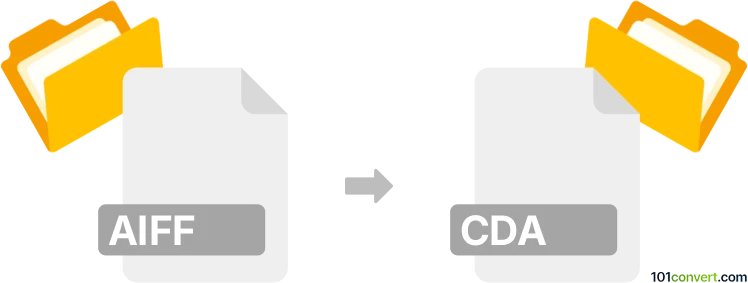
How to convert aiff to cda file
- Other formats
- No ratings yet.
101convert.com assistant bot
3h
Understanding AIFF and CDA file formats
AIFF (Audio Interchange File Format) is an uncompressed audio file format developed by Apple, commonly used for storing high-quality audio data on Mac systems. CDA (Compact Disc Audio) files are not actual audio files but shortcuts created by Windows to represent audio tracks on a standard audio CD. Each CDA file points to a specific track on the CD, and cannot be played independently without the CD.
Why convert AIFF to CDA?
Converting AIFF to CDA is necessary when you want to create an audio CD from AIFF files, making them playable on standard CD players. Since CDA files are not standalone audio files, the conversion process involves burning AIFF files onto a CD in the correct format.
How to convert AIFF to CDA
Direct conversion from AIFF to CDA is not possible through simple file conversion. Instead, you need to use CD burning software that can take AIFF files and create an audio CD, which will automatically generate CDA files for each track.
Best software for AIFF to CDA conversion
- Nero Burning ROM: A professional CD/DVD burning suite that supports AIFF files. To burn an audio CD: File → New → Audio CD, then add your AIFF files and start burning.
- ImgBurn: A free tool that can create audio CDs from AIFF files. Use Mode → Write, select your AIFF files, and burn to disc.
- Windows Media Player: Built into Windows, it allows you to burn audio CDs from AIFF files. Use Burn tab, drag your AIFF files, and click Start Burn.
Step-by-step conversion process
- Open your chosen CD burning software.
- Select the option to create a new Audio CD.
- Add your AIFF files to the project.
- Insert a blank CD into your drive.
- Start the burning process. The software will convert AIFF files to the CD audio format, creating CDA track pointers.
Tips for successful conversion
- Ensure your AIFF files are not corrupted and are supported by the burning software.
- Use high-quality blank CDs for best playback compatibility.
- Label your CD after burning for easy identification.
Note: This aiff to cda conversion record is incomplete, must be verified, and may contain inaccuracies. Please vote below whether you found this information helpful or not.