Convert SVG to ASL
How to convert SVG vector graphics into Photoshop ASL layer styles for creative workflows.
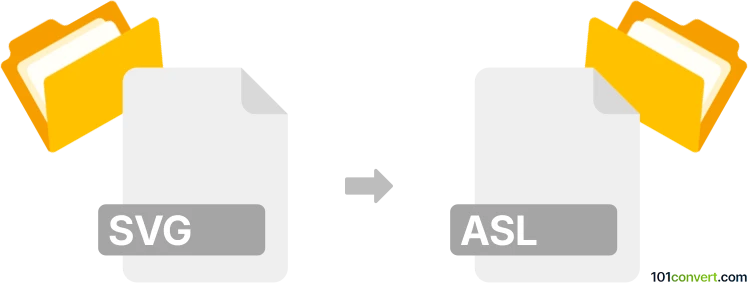
How to convert svg to asl file
- Other formats
- No ratings yet.
101convert.com assistant bot
4h
Understanding SVG and ASL file formats
SVG (Scalable Vector Graphics) is a widely used XML-based vector image format, ideal for web and print graphics due to its scalability and small file size. ASL (Adobe Photoshop Layer Style) is a proprietary file format used by Adobe Photoshop to store and share layer styles, such as drop shadows, glows, and other effects applied to layers.
Why convert SVG to ASL?
Converting SVG to ASL is useful when you want to apply vector-based designs as reusable layer styles in Photoshop. This allows for consistent styling across multiple projects and layers.
How to convert SVG to ASL
There is no direct, automated converter for SVG to ASL because they serve different purposes. However, you can manually create an ASL file from an SVG design by following these steps:
- Open your SVG file in Adobe Illustrator or another vector editor.
- Copy the vector design and paste it into Adobe Photoshop as a shape or smart object.
- Apply desired layer styles (such as Layer → Layer Style → Blending Options).
- Once satisfied, save the style by right-clicking the layer and selecting Blending Options, then click New Style and save it.
- To export the style, go to Edit → Presets → Preset Manager, select your style, and click Save Set to create an ASL file.
Best software for SVG to ASL conversion
The most effective software for this process is Adobe Photoshop, as it natively supports ASL files and allows you to create custom layer styles from imported SVG graphics. Adobe Illustrator is also helpful for editing SVG files before importing them into Photoshop.
Tips for a smooth conversion
- Ensure your SVG design is clean and uses simple shapes for best results in Photoshop.
- Experiment with different layer styles to achieve the desired effect before saving as ASL.
- Organize your styles in Photoshop for easy access and sharing.
Note: This svg to asl conversion record is incomplete, must be verified, and may contain inaccuracies. Please vote below whether you found this information helpful or not.