Convert SVG to GBR
How to convert SVG vector graphics to GBR Gerber files for PCB manufacturing using top free tools.
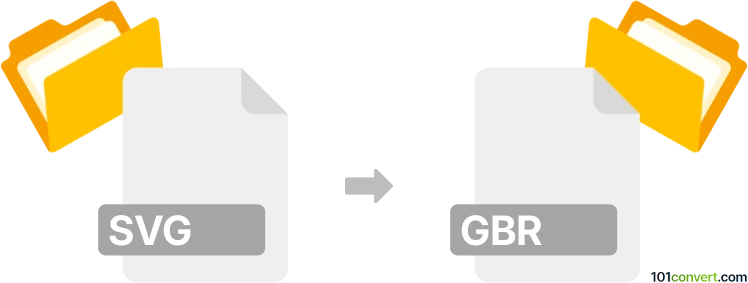
How to convert svg to gbr file
- Other formats
- No ratings yet.
101convert.com assistant bot
12h
Understanding svg and gbr file formats
SVG (Scalable Vector Graphics) is an XML-based vector image format widely used for web graphics, icons, and illustrations. It supports interactivity and animation, making it ideal for scalable designs that retain quality at any size.
GBR (Gerber) files are standard in the electronics industry for describing the images of printed circuit boards (PCBs). These files contain information about copper layers, solder masks, and other PCB features, and are essential for PCB manufacturing.
Why convert svg to gbr?
Converting SVG to GBR is necessary when you want to turn a vector design, such as a PCB layout or custom graphic, into a format suitable for PCB fabrication. This process is common for hobbyists and professionals designing custom circuit boards using vector graphics tools.
How to convert svg to gbr
To convert an SVG file to a GBR file, you need specialized software that understands both vector graphics and PCB manufacturing requirements. The conversion process typically involves importing the SVG, adjusting the scale and layers, and exporting to the Gerber format.
Recommended software for svg to gbr conversion
- Inkscape with the Gerber Export extension: Inkscape is a free, open-source vector graphics editor. With the Gerber Export extension, you can convert SVG designs to GBR files. To use it, open your SVG in Inkscape, install the extension, and use File → Save As → Gerber.
- KiCad: KiCad is a popular open-source PCB design suite. You can import SVG graphics into a PCB layout and then export the design as Gerber files using File → Plot.
- FlatCAM: FlatCAM is a free tool for preparing CNC jobs for PCB manufacturing. Import your SVG, process it, and export as GBR.
Tips for successful conversion
- Ensure your SVG uses only paths and shapes compatible with PCB design.
- Set the correct scale and units (usually millimeters or inches) before exporting.
- Check the output GBR file in a Gerber viewer to verify accuracy before manufacturing.
Conclusion
Converting SVG to GBR is essential for turning vector designs into manufacturable PCB files. Tools like Inkscape with the Gerber Export extension, KiCad, and FlatCAM make the process straightforward and accessible for both beginners and professionals.
Note: This svg to gbr conversion record is incomplete, must be verified, and may contain inaccuracies. Please vote below whether you found this information helpful or not.