Convert SVG to MAX
How to convert SVG vector graphics to 3ds Max (MAX) files using Illustrator or Inkscape.
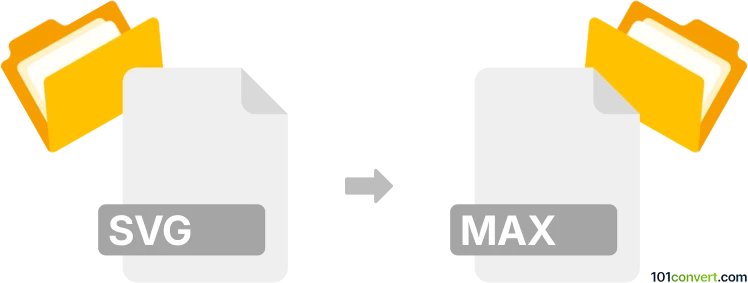
How to convert svg to max file
- Other formats
- No ratings yet.
101convert.com assistant bot
1h
Understanding svg and max file formats
SVG (Scalable Vector Graphics) is an XML-based vector image format widely used for web graphics, icons, and illustrations. It supports interactivity and animation, and is resolution-independent, making it ideal for scalable designs.
MAX is the proprietary project file format used by Autodesk 3ds Max, a leading 3D modeling, animation, and rendering software. MAX files store 3D scenes, including models, textures, lighting, and animation data.
Why convert svg to max?
Converting SVG to MAX allows designers to import 2D vector graphics into 3ds Max for use as reference images, extrusion bases, or to create complex 3D models from vector outlines. This workflow is common in architectural visualization, product design, and animation.
How to convert svg to max
There is no direct converter that transforms SVG files into MAX format in a single step. However, you can achieve this conversion through an intermediate format supported by 3ds Max, such as DWG or AI (Adobe Illustrator). Here’s a step-by-step process:
- Convert SVG to AI or DWG: Use vector editing software like Adobe Illustrator or Inkscape to open your SVG file and export it as an AI or DWG file.
- Import into 3ds Max: In 3ds Max, go to File → Import and select the AI or DWG file. The vector paths will be imported as splines, which you can then extrude or manipulate in 3D.
Recommended software for svg to max conversion
- Adobe Illustrator: Open the SVG and export as AI or DWG for seamless import into 3ds Max.
- Inkscape: Free and open-source, Inkscape can export SVG files to DXF, which is also supported by 3ds Max.
- Autodesk 3ds Max: Use the File → Import function to bring in AI, DWG, or DXF files and convert them into 3D geometry.
Tips for a successful conversion
- Clean up your SVG file before exporting to avoid unnecessary nodes or complex paths.
- Use simple shapes and paths for best results when importing into 3ds Max.
- Check scale and units during import to ensure your vector graphics match your 3D scene dimensions.
Note: This svg to max conversion record is incomplete, must be verified, and may contain inaccuracies. Please vote below whether you found this information helpful or not.