Convert SVG to TIFF
How to convert SVG vector graphics to high-quality TIFF images using top software and online tools.
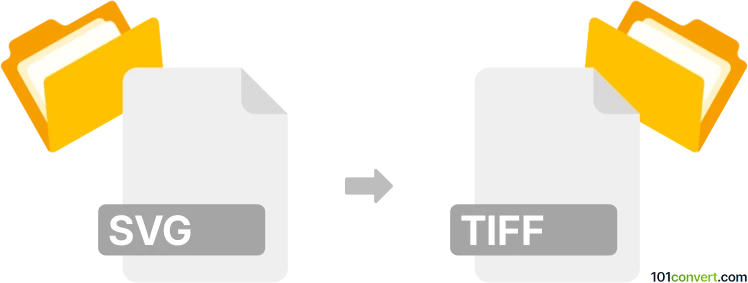
How to convert svg to tiff file
- Other formats
- No ratings yet.
101convert.com assistant bot
10h
Understanding svg and tiff file formats
SVG (Scalable Vector Graphics) is an XML-based vector image format used for two-dimensional graphics. SVG files are resolution-independent, making them ideal for web graphics, icons, and illustrations that need to scale without losing quality.
TIFF (Tagged Image File Format) is a raster image format widely used for storing high-quality images, especially in printing, scanning, and professional photography. TIFF supports lossless compression and multiple color depths, making it suitable for detailed images.
Why convert svg to tiff?
Converting SVG to TIFF is useful when you need to use vector graphics in environments that require raster images, such as desktop publishing, printing, or archiving. TIFF files are preferred for their high quality and compatibility with professional imaging software.
Best software for svg to tiff conversion
Inkscape is a free and open-source vector graphics editor that supports exporting SVG files to TIFF format. It is available for Windows, macOS, and Linux.
To convert SVG to TIFF using Inkscape:
- Open your SVG file in Inkscape.
- Go to File → Export PNG Image to export as PNG first (since Inkscape does not export directly to TIFF).
- Use an image editor like GIMP or IrfanView to open the exported PNG and save it as TIFF (File → Export As → TIFF in GIMP).
Alternatively, Adobe Illustrator can export SVG files directly to TIFF:
- Open your SVG file in Adobe Illustrator.
- Go to File → Export → Export As.
- Select TIFF as the file type and adjust export settings as needed.
Online svg to tiff converters
For quick conversions without installing software, online converters like CloudConvert or Zamzar can convert SVG to TIFF. Simply upload your SVG file, choose TIFF as the output format, and download the converted file.
Summary
Converting SVG to TIFF is essential for using vector graphics in high-quality raster workflows. Inkscape (with GIMP or IrfanView) and Adobe Illustrator are the best software options, while online converters offer a fast alternative for occasional use.
Note: This svg to tiff conversion record is incomplete, must be verified, and may contain inaccuracies. Please vote below whether you found this information helpful or not.