Convert SVG to XCF
How to convert SVG vector files to XCF for advanced editing in GIMP, with step-by-step instructions.
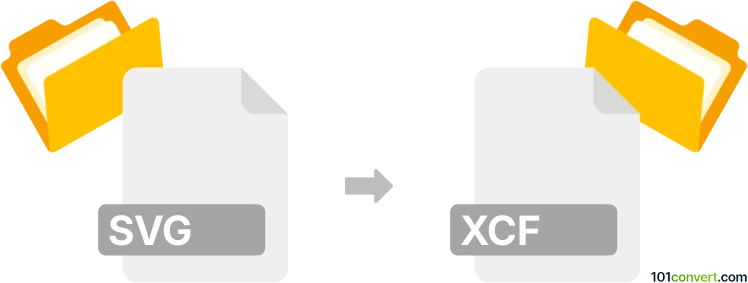
How to convert svg to xcf file
- Other formats
- No ratings yet.
101convert.com assistant bot
2h
Understanding svg and xcf file formats
SVG (Scalable Vector Graphics) is an XML-based vector image format widely used for web graphics, icons, and illustrations. SVG files are resolution-independent and can be scaled without loss of quality.
XCF is the native file format for GIMP (GNU Image Manipulation Program). It supports layers, transparency, paths, and other advanced image editing features, making it ideal for complex image projects.
Why convert svg to xcf?
Converting an SVG file to XCF is useful when you want to edit vector graphics in GIMP, taking advantage of its layer-based editing and advanced manipulation tools. This is especially helpful for designers who need to combine vector and raster elements or further enhance SVG graphics.
How to convert svg to xcf
The most reliable way to convert SVG to XCF is by using GIMP itself. GIMP can import SVG files and save them as XCF, preserving layers and editability where possible.
- Open GIMP.
- Go to File → Open and select your SVG file.
- GIMP will prompt you to import the SVG. Adjust the import settings as needed and click Import.
- Once the SVG is open, go to File → Save As.
- Choose XCF as the file format and click Save.
Best software for svg to xcf conversion
GIMP is the best and most straightforward software for converting SVG to XCF. It is free, open-source, and available for Windows, macOS, and Linux. Online converters are generally not recommended for this conversion, as they may not preserve layers or advanced features.
Tips for a successful conversion
- Ensure your SVG file is well-formed and does not contain unsupported features.
- After importing, check each layer in GIMP to verify that all elements are preserved.
- Save your work in XCF format to retain all editing capabilities.
Note: This svg to xcf conversion record is incomplete, must be verified, and may contain inaccuracies. Please vote below whether you found this information helpful or not.