Convert SVG to JIF
How to convert SVG vector images to JIF (JPEG) format using Inkscape and online tools.
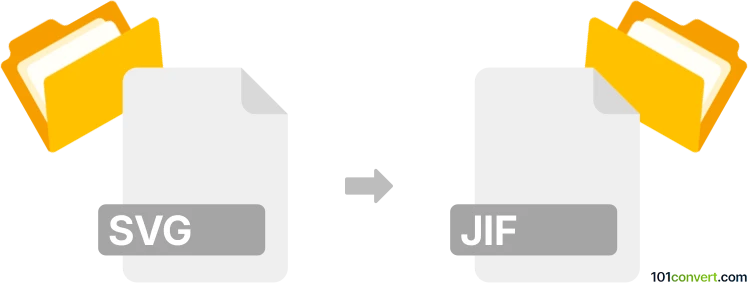
How to convert svg to jif file
- Other formats
- No ratings yet.
101convert.com assistant bot
2h
Understanding svg and jif file formats
SVG (Scalable Vector Graphics) is an XML-based vector image format widely used for web graphics, icons, and illustrations. SVG files are resolution-independent, meaning they can be scaled without loss of quality.
JIF (JPEG Interchange Format) is an early standard for JPEG image files. While the term JIF is rarely used today, it refers to the original file format for JPEG images, which are raster-based and commonly used for photographs and web images.
Why convert svg to jif?
Converting an SVG to a JIF (JPEG) file is useful when you need a rasterized version of a vector graphic for compatibility with applications or devices that do not support SVG, or when you need to embed the image in environments that require JPEG format.
How to convert svg to jif
Since JIF is essentially a JPEG file, most tools that export to JPEG will suffice. Here’s how you can convert SVG to JIF:
- Online converters: Websites like CloudConvert or Zamzar allow you to upload an SVG and download a JPEG (JIF) file.
- Desktop software: Programs like Inkscape (free and open-source) can open SVG files and export them as JPEG images.
Step-by-step conversion using Inkscape
- Open your SVG file in Inkscape.
- Go to File → Export PNG Image to export as PNG first (since Inkscape does not export directly to JPEG).
- Open the exported PNG in an image editor like IrfanView or GIMP.
- Use File → Save As and select JPEG as the output format. Save the file with a .jif extension if needed.
Best software for svg to jif conversion
Inkscape is highly recommended for converting SVG to raster formats due to its robust SVG support. For direct online conversion, CloudConvert is user-friendly and supports batch processing.
Tips for successful conversion
- Ensure your SVG does not contain unsupported features (like filters) that may not render correctly in raster format.
- Adjust the export resolution to maintain image quality in the final JIF file.
- Rename the output file extension to .jif if your application specifically requires it, as most tools will default to .jpg.
Note: This svg to jif conversion record is incomplete, must be verified, and may contain inaccuracies. Please vote below whether you found this information helpful or not.