Convert PSP to CDR
How to convert PaintShop Pro (PSP) files to CorelDRAW (CDR) format using the best available methods.
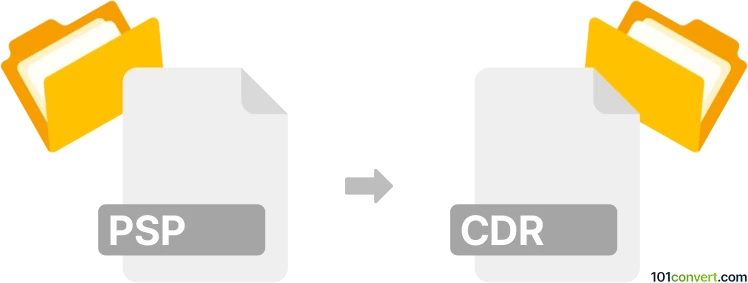
How to convert psp to cdr file
- Other formats
- No ratings yet.
101convert.com assistant bot
4h
Understanding the psp and cdr file formats
PSP files are native project files created by Corel PaintShop Pro, a popular raster and vector graphics editor. These files store layers, effects, and other editing information, making them ideal for ongoing graphic design work.
CDR files are the proprietary vector graphic format used by CorelDRAW. They are widely used for logos, illustrations, and print layouts, supporting scalable vector graphics and advanced design features.
Why convert psp to cdr?
Converting a PSP file to CDR format is useful when you need to transfer your PaintShop Pro designs into CorelDRAW for further editing, printing, or sharing with users who rely on CorelDRAW's vector capabilities.
How to convert psp to cdr
There is no direct conversion tool that supports PSP to CDR due to the proprietary nature of both formats. However, you can use a two-step process:
- Export from PaintShop Pro: Open your PSP file in PaintShop Pro. Use File → Export → JPEG/PNG or File → Save As → PSD to export your work to a widely supported format like PSD (Adobe Photoshop Document) or a high-resolution raster image (PNG, TIFF).
- Import into CorelDRAW: Open CorelDRAW and use File → Import to bring in the exported file. If you used PSD, CorelDRAW can import layers and some effects. For raster images, you may need to use CorelDRAW's Trace Bitmap feature to convert the image to vector graphics if needed.
Recommended software for conversion
- Corel PaintShop Pro – for opening and exporting PSP files.
- CorelDRAW – for importing and editing CDR files.
- Adobe Photoshop (optional) – for handling PSD files if you need more control over layer management before importing to CorelDRAW.
Tips for best results
- Whenever possible, export from PaintShop Pro in PSD format to preserve layers and transparency.
- After importing into CorelDRAW, check all layers and effects, as some features may not transfer perfectly.
- For vectorization, use CorelDRAW's Trace Bitmap tool to convert raster images to editable vectors.
Summary
While there is no direct PSP to CDR converter, using PSD or high-quality raster exports as an intermediary allows you to transfer your designs between PaintShop Pro and CorelDRAW with minimal loss of quality. For best results, always use the latest versions of both programs.
Note: This psp to cdr conversion record is incomplete, must be verified, and may contain inaccuracies. Please vote below whether you found this information helpful or not.