Convert JPEG to CDR
How to import JPEG pictures to CorelDraw. Available jpeg to cdr converters.
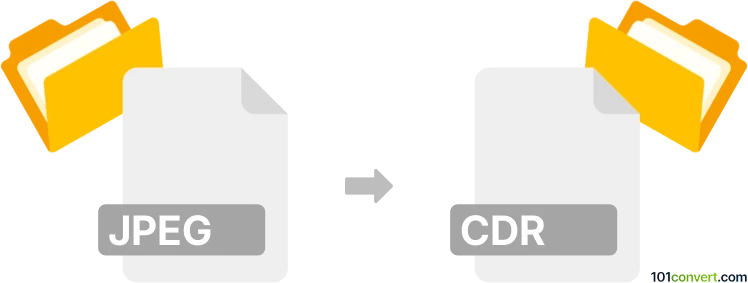
How to convert jpeg to cdr file
- Graphics
- No ratings yet.
CorelDRAW supports JPEG format much like any other graphics editor and you can import it raster pictures to the program as objects. If you want to transform and convert a .jpeg file to Corel vector graphics, there is a special function in CorelDraw called Corel Power Trace which can be used to convert bitmap graphics to vector and thus saved as CDR format. This function is accessible through the Raster ► Convert to Raster menu option when you have selected the object (imported JPEG image).
In previous versions of CorelDRAW Graphics Suite it was a standalone application called Corel Power Trace. In newer versions it is integrated into CorelDRAW program as a function. Because the Corel CDR format is not that well supported in 3rd party programs (usually only old versions of the formats are), there is probably no other software that could perform simple jpeg to cdr conversion.
101convert.com assistant bot
3mos
Understanding JPEG and CDR file formats
JPEG (Joint Photographic Experts Group) is a commonly used method of lossy compression for digital images, particularly for those images produced by digital photography. JPEG files are widely used due to their balance between image quality and file size, making them ideal for web use and sharing.
CDR is a file format used by CorelDRAW, a vector graphics editor. CDR files are primarily used for creating and editing vector-based drawings and illustrations. Unlike JPEG, which is a raster format, CDR files are vector-based, meaning they can be scaled without losing quality.
How to convert JPEG to CDR
Converting a JPEG file to a CDR file involves transforming a raster image into a vector format. This process is not straightforward and requires specialized software that can trace the bitmap image and convert it into vector paths.
Best software for JPEG to CDR conversion
The best software for converting JPEG to CDR is CorelDRAW itself. CorelDRAW has a feature called PowerTRACE that allows users to convert bitmap images into vector graphics. Here’s how you can do it:
- Open CorelDRAW.
- File → Import and select your JPEG file.
- Once the image is imported, select it.
- Go to Bitmap → Outline Trace and choose the tracing method that suits your needs.
- Adjust the settings as necessary and click OK to convert the image.
- Save the file as a CDR by going to File → Save As and selecting CDR as the file format.
Alternative online converters
If you do not have access to CorelDRAW, there are online converters available, such as Zamzar or Convertio, which can perform basic conversions. However, the quality and accuracy of the conversion may not match that of CorelDRAW’s PowerTRACE.
Suggested software and links: jpeg to cdr converters
This record was last reviewed some time ago, so certain details or software may no longer be accurate.
Help us decide which updates to prioritize by clicking the button.