Convert JPEG to TNS
How to convert jpeg to tns. Available jpeg to tns converters.
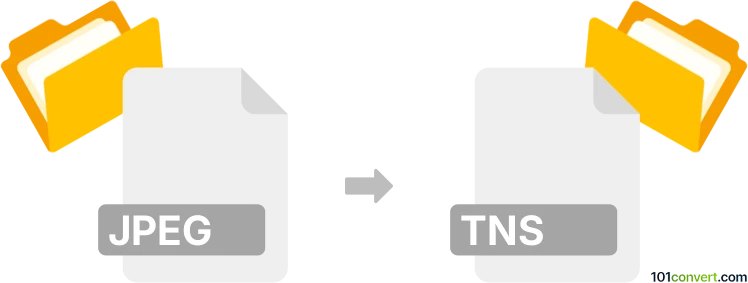
How to convert jpeg to tns file
- Graphics
- No ratings yet.
jpeg to tns conversion is related to transferring pictures (.jpg, .gif, .png etc.) to TI-Nspire product line is a series of graphing calculators developed by Texas Instruments. It is actually possible that only certain pixel sizes of the pictures can be transferred, so you may need to resize the file first.
You can find a software provided by TI that allow users to transfer texts, pictures and other documents to your calculator devices. It is also possible that other small utilities can be found on various Nspire sites community websites.
101convert.com assistant bot
2mos
Understanding JPEG and TNS file formats
The JPEG (Joint Photographic Experts Group) format is a widely used method of lossy compression for digital images, particularly for those images produced by digital photography. JPEG files are known for their balance between image quality and file size, making them ideal for web use and storage.
The TNS file format is associated with Texas Instruments graphing calculators, specifically the TI-Nspire series. TNS files are used to store documents, notes, and other data that can be utilized on these calculators. They are not image files, but rather contain data that can be interpreted by the calculator software.
Converting JPEG to TNS
Converting a JPEG image to a TNS file involves a few steps, as these formats serve different purposes. The conversion process typically requires converting the JPEG image into a format that can be embedded or used within a TNS file, such as a note or document on the calculator.
Best software for JPEG to TNS conversion
One of the best tools for converting JPEG images to TNS files is the TI-Nspire Software. This software allows users to create and manage TNS files, and you can import images into documents that can be saved as TNS files.
To convert a JPEG to a TNS file using TI-Nspire Software, follow these steps:
- Open the TI-Nspire Software.
- Go to File → New to create a new document.
- Use the Insert menu to add an image to your document.
- Select the JPEG image you wish to convert.
- Once the image is inserted, save the document as a TNS file by selecting File → Save As and choosing the TNS format.
This process embeds the JPEG image within a TNS document, allowing it to be used on TI-Nspire calculators.
This record was last reviewed some time ago, so certain details or software may no longer be accurate.
Help us decide which updates to prioritize by clicking the button.