Convert PNJ to CDR
How to convert PNJ images to CDR vector files using CorelDRAW and online tools for best results.
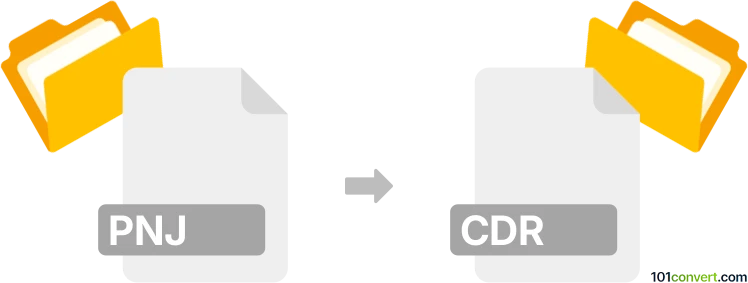
How to convert pnj to cdr file
- Other formats
- No ratings yet.
101convert.com assistant bot
11h
Understanding the PNJ and CDR file formats
PNJ is a lesser-known raster image format, often confused with the more common PNG (Portable Network Graphics). PNJ files are typically bitmap images, used for storing graphics with lossless compression. On the other hand, CDR is the proprietary vector graphics format used by CorelDRAW. CDR files are ideal for logos, illustrations, and print layouts, as they store image data as scalable vectors rather than pixels.
Why convert PNJ to CDR?
Converting a PNJ image to a CDR file allows you to edit the image as a vector graphic in CorelDRAW. This is especially useful for designers who need to scale images without losing quality or require advanced editing capabilities.
How to convert PNJ to CDR
Since PNJ is a raster format and CDR is a vector format, the conversion process involves vectorization (tracing the bitmap image to create vector paths). Here’s how you can do it:
Using CorelDRAW
- Open CorelDRAW.
- Go to File → Import and select your PNJ file.
- Once imported, select the image and use Bitmap → Outline Trace to vectorize it.
- Adjust the tracing settings as needed for the best result.
- Save your project via File → Save As and choose the CDR format.
Using online converters
There are online tools like Vector Magic or Online-Convert that can convert raster images (including PNJ, if supported) to vector formats such as SVG, which can then be imported into CorelDRAW and saved as CDR. However, direct PNJ to CDR conversion online is rare, so you may need to first convert PNJ to SVG, then import into CorelDRAW and save as CDR.
Best software for PNJ to CDR conversion
- CorelDRAW – Best for direct editing and vectorization.
- Vector Magic – Excellent for automatic vector tracing online.
- Inkscape – Free and open-source; convert PNJ to SVG, then import to CorelDRAW.
Tips for successful conversion
- Ensure your PNJ image is high resolution for better vectorization results.
- Clean up the image (remove noise, increase contrast) before tracing.
- Manually adjust vector paths after tracing for optimal quality.
Note: This pnj to cdr conversion record is incomplete, must be verified, and may contain inaccuracies. Please vote below whether you found this information helpful or not.