Convert JPF to CDR
How to convert JPF (JPEG 2000) images to CDR vector files using CorelDRAW and other methods.
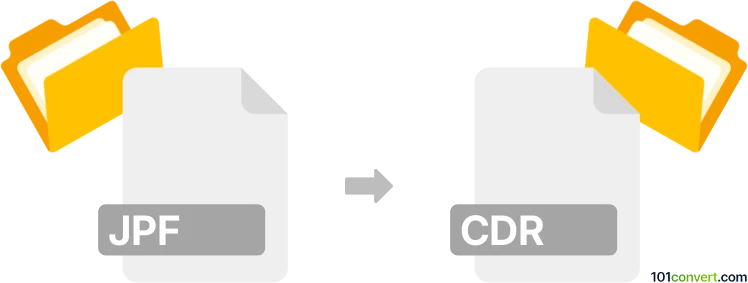
How to convert jpf to cdr file
- Other formats
- No ratings yet.
101convert.com assistant bot
7h
Understanding JPF and CDR file formats
JPF (JPEG 2000 Image File) is an image format based on the JPEG 2000 standard, offering advanced compression and high-quality image storage. It is commonly used in professional imaging and digital archiving. CDR is the proprietary vector graphics format used by CorelDRAW, a popular graphic design software. CDR files store vector images, text, and effects, making them ideal for logos, illustrations, and print layouts.
Why convert JPF to CDR?
Converting a JPF image to CDR format allows you to edit the image as a vector graphic in CorelDRAW. This is useful for designers who want to enhance, scale, or modify raster images within a vector-based workflow.
How to convert JPF to CDR
Direct conversion from JPF to CDR is not natively supported by most software. The recommended approach is to import the JPF image into CorelDRAW and then save or export the project as a CDR file. Here’s how:
- Open CorelDRAW.
- Go to File → Import and select your JPF file.
- Place the imported image onto your canvas.
- Edit or trace the image as needed to convert it into vector elements (optional).
- Save your project by selecting File → Save As and choosing the CDR format.
Best software for JPF to CDR conversion
The most reliable software for this conversion is CorelDRAW. It supports importing JPEG 2000 (JPF) files and saving projects in the CDR format. For advanced vectorization, you can use the Trace Bitmap feature in CorelDRAW to convert raster images into editable vector graphics.
Online alternatives
There are limited online converters that support direct JPF to CDR conversion due to the proprietary nature of the CDR format. However, you can use online tools to convert JPF to SVG or another vector format, then import that file into CorelDRAW and save as CDR.
Summary
To convert JPF to CDR, use CorelDRAW to import the JPF image and save your work as a CDR file. For best results, consider vectorizing the image within CorelDRAW for full editability.
Note: This jpf to cdr conversion record is incomplete, must be verified, and may contain inaccuracies. Please vote below whether you found this information helpful or not.