Convert JPF to CR2
Learn about converting JPF images to raw-compatible formats and the best software for the process.
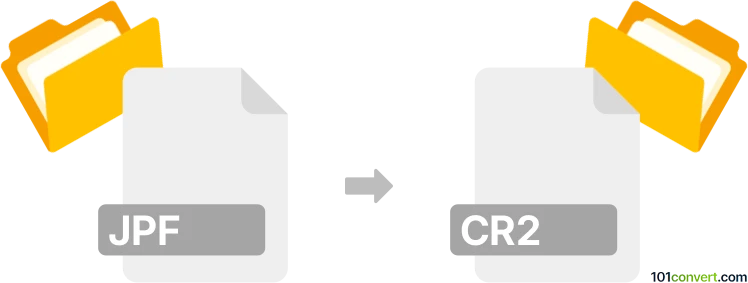
How to convert jpf to cr2 file
- Other formats
- No ratings yet.
101convert.com assistant bot
2h
Understanding JPF and CR2 file formats
JPF (JPEG 2000 Image File) is an image format based on the JPEG 2000 standard, offering improved compression and image quality over traditional JPEG. It is commonly used for high-quality image storage and professional imaging workflows.
CR2 (Canon Raw Version 2) is a proprietary raw image format produced by Canon digital cameras. It stores unprocessed image data directly from the camera sensor, allowing for extensive post-processing and high image fidelity.
Can you convert JPF to CR2?
Direct conversion from JPF to CR2 is generally not possible because CR2 is a raw camera format, not a general-purpose image format. CR2 files are created by Canon cameras and contain sensor data, which cannot be recreated from a processed image like JPF. However, you can convert JPF to other raw-like formats (such as DNG) using specialized software, but the result will not be a true camera raw file.
Alternative solutions for JPF to CR2 conversion
If you need to edit or process your JPF image in a raw workflow, consider converting it to DNG (Digital Negative), which is a more open raw format. Alternatively, you can convert JPF to TIFF or another high-quality format for editing.
Recommended software for conversion
- Adobe Photoshop: Open your JPF file, then use File → Save As to export to TIFF or PSD for further editing.
- Adobe DNG Converter: While it does not accept JPF directly, you can first convert JPF to TIFF, then use DNG Converter to create a DNG file.
- IrfanView: Supports batch conversion from JPF to TIFF or JPEG for easier workflow integration.
Step-by-step: Converting JPF to a raw-compatible format
- Open your JPF file in Adobe Photoshop.
- Go to File → Save As and select TIFF as the output format.
- Open the TIFF file in Adobe DNG Converter to convert it to DNG if needed.
Note: The resulting DNG or TIFF will not have the same editing flexibility as a true CR2 file, but it allows for some raw-like processing.
Summary
While you cannot convert JPF directly to CR2, you can use high-quality formats like TIFF or DNG for advanced editing. Adobe Photoshop and Adobe DNG Converter are the best tools for this workflow.
Note: This jpf to cr2 conversion record is incomplete, must be verified, and may contain inaccuracies. Please vote below whether you found this information helpful or not.