Convert JPF to DST
How to convert JPF images to DST embroidery files using digitizing software for embroidery machines.
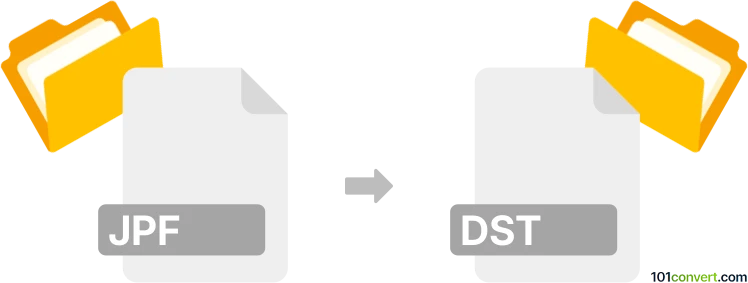
How to convert jpf to dst file
- Other formats
- No ratings yet.
101convert.com assistant bot
3h
Understanding JPF and DST file formats
JPF (JPEG 2000 File Format) is an image file format that uses advanced compression techniques for high-quality images, often used in digital photography and archiving. DST (Tajima Embroidery Format) is a proprietary file format used by embroidery machines to control stitching patterns and designs.
Why convert JPF to DST?
Converting a JPF image to a DST embroidery file is essential when you want to turn a digital image into a stitchable embroidery pattern for use with Tajima or compatible embroidery machines.
How to convert JPF to DST
Direct conversion from JPF to DST is not straightforward, as it requires digitizing the image—translating visual data into stitch commands. This process is best handled by specialized embroidery digitizing software.
Recommended software for JPF to DST conversion
- Wilcom Embroidery Studio: Industry-leading software for professional embroidery digitizing. Import your JPF image, use the Auto-Digitize or Manual Digitize tools to create a stitch pattern, then export via File → Export → Tajima DST.
- Ink/Stitch (Inkscape extension): A free, open-source option. Open your JPF in Inkscape, trace or manually digitize the design, then use Extensions → Ink/Stitch → Embroider to save as DST.
- Embird: Another popular embroidery software. Import the JPF, digitize the design, and export as DST using File → Save As.
Conversion steps overview
- Open your JPF image in the embroidery digitizing software.
- Digitize the image using auto or manual tools to define stitch paths and types.
- Preview the embroidery simulation to ensure accuracy.
- Export the design as a DST file for use with embroidery machines.
Tips for best results
- Use high-contrast, simple images for easier digitizing.
- Manually adjust stitch types and directions for optimal embroidery quality.
- Test the DST file on your machine before full production.
Note: This jpf to dst conversion record is incomplete, must be verified, and may contain inaccuracies. Please vote below whether you found this information helpful or not.