Convert DST to CDR
How to convert dst to cdr .Converting embroidery designs to Corel. Possible dst to cdr converters.
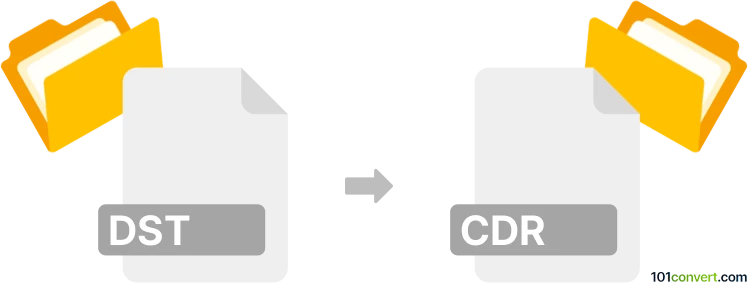
How to convert dst to cdr file
- Graphics
- No ratings yet.
CorelDRAW cannot convert embroidery drawings to CDR format on its own, but for some embroidery formats you can find special plugins that add support for these including Tajima format DST, so dst to cdr conversion should be doable. Alternatively, some embroidery programs can export DST files to SVG or other vector graphics format that can be also imported to CorelDRAW.
101convert.com assistant bot
2mos
Understanding DST and CDR file formats
DST files are primarily used in the embroidery industry. They contain instructions for embroidery machines, detailing stitch patterns, colors, and other essential data required to create embroidered designs. These files are crucial for ensuring that the embroidery machine operates correctly and produces the desired design.
CDR files, on the other hand, are vector graphic files created by CorelDRAW, a popular graphic design software. These files store images, text, and effects as vector graphics, allowing for easy scaling and editing without loss of quality. CDR files are widely used in graphic design for creating logos, illustrations, and other visual content.
Converting DST to CDR
Converting a DST file to a CDR file involves transforming embroidery data into a vector graphic format. This process is not straightforward, as it requires specialized software that can interpret embroidery data and convert it into a format suitable for graphic design.
Best software for DST to CDR conversion
One of the best software options for converting DST to CDR is EmbroideryStudio by Wilcom. This software is designed for professional embroidery and offers features that allow users to export embroidery designs into vector formats. To convert a DST file to CDR using EmbroideryStudio, follow these steps:
- Open the DST file in EmbroideryStudio.
- Make any necessary adjustments to the design.
- Go to File → Export and select the vector format option.
- Choose CDR as the output format and save the file.
Another option is to use CorelDRAW itself, which can import certain embroidery files and convert them into CDR format. However, this may require additional plugins or extensions to handle DST files effectively.
Conclusion
Converting DST files to CDR format is essential for designers who wish to incorporate embroidery designs into their graphic projects. Using specialized software like EmbroideryStudio or CorelDRAW with the appropriate plugins ensures a smooth conversion process.
Suggested software and links: dst to cdr converters
This record was last reviewed some time ago, so certain details or software may no longer be accurate.
Help us decide which updates to prioritize by clicking the button.