Convert DST to BMP
How to convert dst to bmp. Available dst to bmp converters.
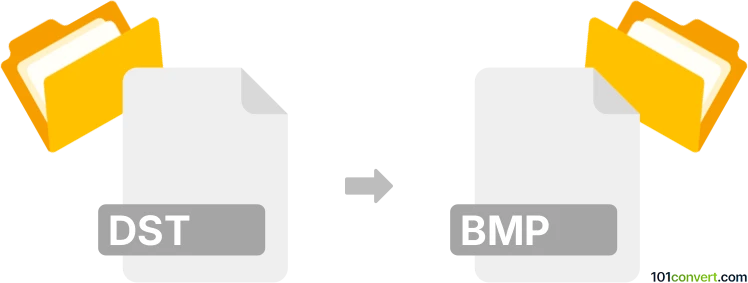
How to convert dst to bmp file
- Graphics
- No ratings yet.
It appears that at least some older versions of CorelDraw were able to open and work with Micrografx Designer templates (.dst) and save them as standard graphics, for example BMP. Unfortunately, we were not able to determine if that is also the case for latest version of CorelDraw.
Another possible, albeit odd dst to bmp conversion, would export of Tajima embroidery designs (also uses DST extension) to raster file. Technically doable, but something pointless unless you want to have a picture of the design. Should be possible with embroidery tools and some kind export/preview function.
101convert.com assistant bot
2mos
Understanding DST and BMP file formats
DST files are primarily used in the embroidery industry. They contain instructions for embroidery machines, detailing stitch patterns, colors, and other essential data to create designs on fabric. These files are not image files but rather a set of commands for the machine.
BMP files, or Bitmap Image Files, are a raster graphics image format used to store digital images. BMP files are widely used for storing 2D digital images and are compatible with many software applications.
Why convert DST to BMP?
Converting a DST file to a BMP file can be useful for visualizing embroidery designs on a computer screen. This conversion allows designers to preview how the embroidery will look before it is stitched, making it easier to make adjustments and share designs with clients or team members.
Best software for converting DST to BMP
One of the best software options for converting DST to BMP is Wilcom TrueSizer. This software is specifically designed for embroidery file management and offers a straightforward way to convert files.
Steps to convert DST to BMP using Wilcom TrueSizer
- Open Wilcom TrueSizer and load your DST file by clicking File → Open.
- Once the file is loaded, go to File → Export.
- Select BMP as the output format.
- Choose the destination folder and click Save to complete the conversion.
Alternative online converters
If you prefer not to install software, there are online converters available. Websites like Convertio offer DST to BMP conversion services. Simply upload your DST file, select BMP as the output format, and download the converted file.
Suggested software and links: dst to bmp converters
This record was last reviewed some time ago, so certain details or software may no longer be accurate.
Help us decide which updates to prioritize by clicking the button.